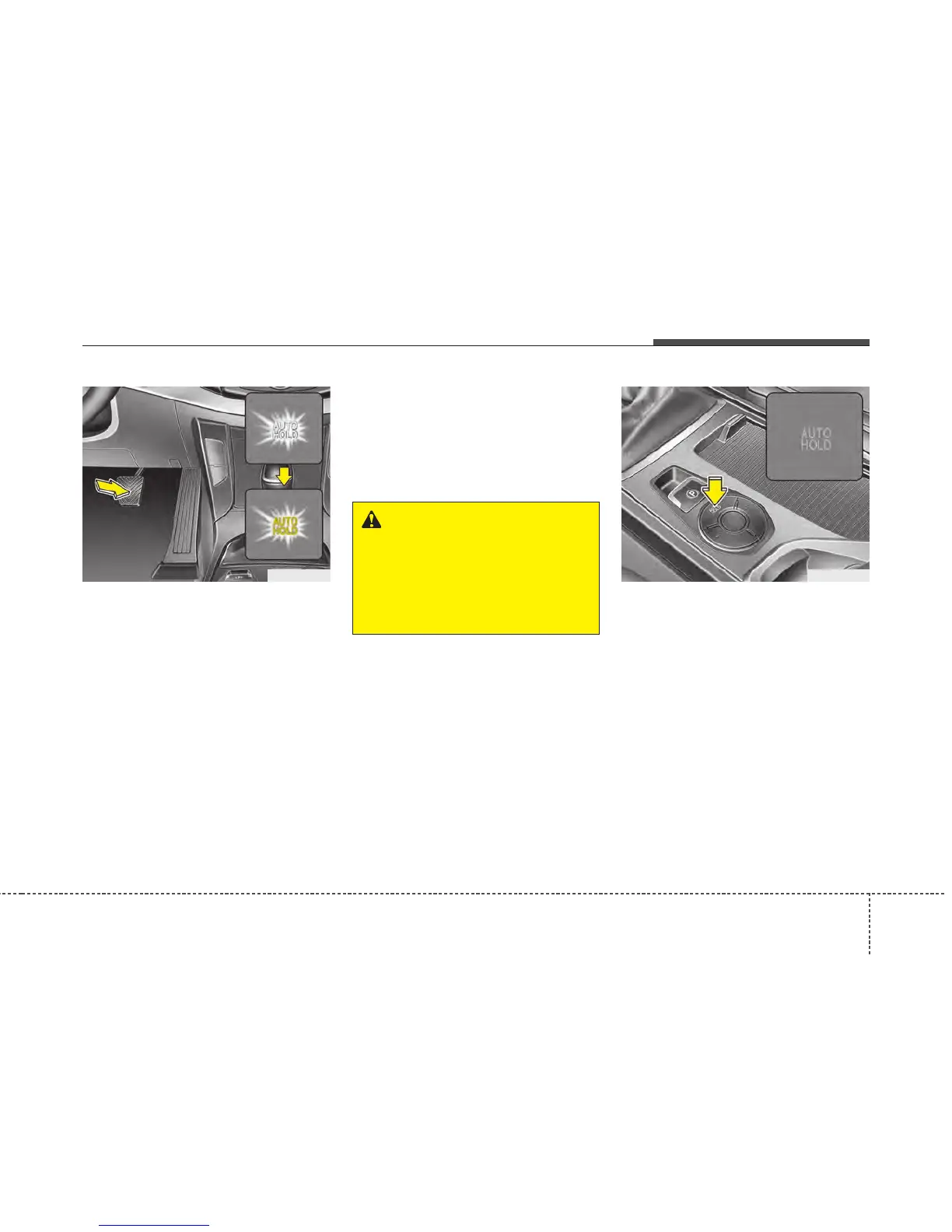537
Driving your vehicle
2. When you stop the vehicle completely
by depressing the brake pedal, the
AUTO HOLD indicator changes from
white to green.
3. The vehicle will remain stationary even
if you release the brake pedal.
4. If EPB is applied, Auto Hold will be
released and the indicator will change
to white.
Leaving
If you press the accelerator pedal with
the shift lever in R (Reverse), D (Drive) or
sports mode, the Auto Hold will be
released automatically and the vehicle
will start to move. The indicator changes
from green to white.
Cancel
To cancel the Auto Hold operation, press
the Auto Hold switch. The AUTO HOLD
indicator will go out.
To cancel the Auto Hold operation when
the vehicle is at a standstill, press the
Auto Hold switch while depressing the
brake pedal.
OVF051049
WW
WW
hh
hh
ii
ii
tt
tt
ee
ee
GG
GG
rr
rr
ee
ee
ee
ee
nn
nn
OVF051051
LL
LL
ii
ii
gg
gg
hh
hh
tt
tt
oo
oo
ff
ff
ff
ff
WARNING
When driving off from Auto Hold by
depressing the accelerator pedal,
always check the surrounding area
near your vehicle.
Slowly depress the accelerator
pedal for a smooth launch.
