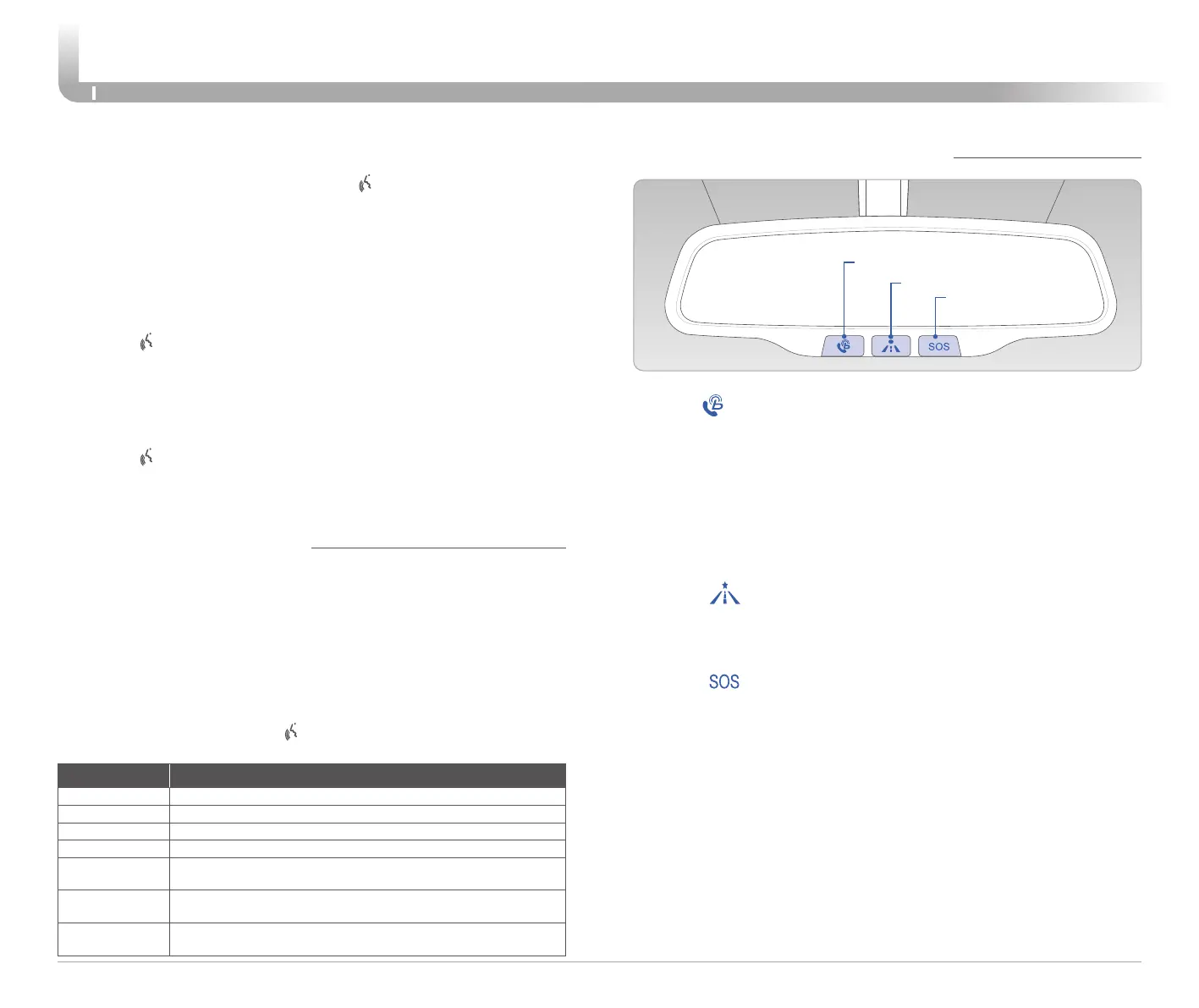INFOTAINMENT
Quick Reference Guide I 2221 I Quick Reference Guide
KONA
HYUNDAI
BLUE LINK TELEMATICS SYSTEM
• SOS
• Navigation
Press the button for access to the voice-response menu of services.
- Press the button for Destination Search.
- Command: Find <POI Name>.
- Press the
button for SOS Emergency Assistance.
- Refer to your Blue Link User’s Manual for detailed information on system
operation.
- For immediate assistance with subscription services, please call
1-855-2BLUELINK (1-855-225-8354).
You can say:
- "Service Link" to schedule a service appointment.
- "Roadside Assistance" for roadside services.
- "Blue Link Account Services" for help with your Blue Link subscription.
Making a call using voice recognition:
Use your smartphone's functions, such as calling and messaging, from
the [push to talk] button.
On vehicles equipped with navigation, use the [push to talk] button to
activate the system voice recognition.
®
functions.
Calling by Name:
1. Press the button.
2. Say the following command:
Dialing by Number:
1. Press the button.
3. Say the desired phone number.
For the complete list of commands, please refer to your Owner’s Manual.
VOICE RECOGNITION TIPS
Command Function
More Help
Provides guidance on commands that can be used anywhere in the system.
Help
Provides guidance on commands that can be used within the current mode.
Calls <Name>
Dial <Number>
Phone
Provides guidance on Phone related commands. After saying this command,
Contacts
(Call by Name)
Displays the Contacts screen. After saying this command, say the name of a
contact saved in the Contacts to automatically connect a call.
Dial Number Displays the Dial number screen. After saying this command, you can
say the number which you want to call.
Your vehicle may be equipped with a Voice Recognition technology
which allows drivers to operate their phones without having to take
their eyes off of the road to minimize distractions.
Voice recognition performance may be affected if driving with
windows and sunroof open; when the heating-cooling system is on;
when passing in a tunnel or when driving on rugged and uneven roads.
Quick reference on using voice commands:
To start a voice command, press the button, the following commands are
available:
• Blue Link
