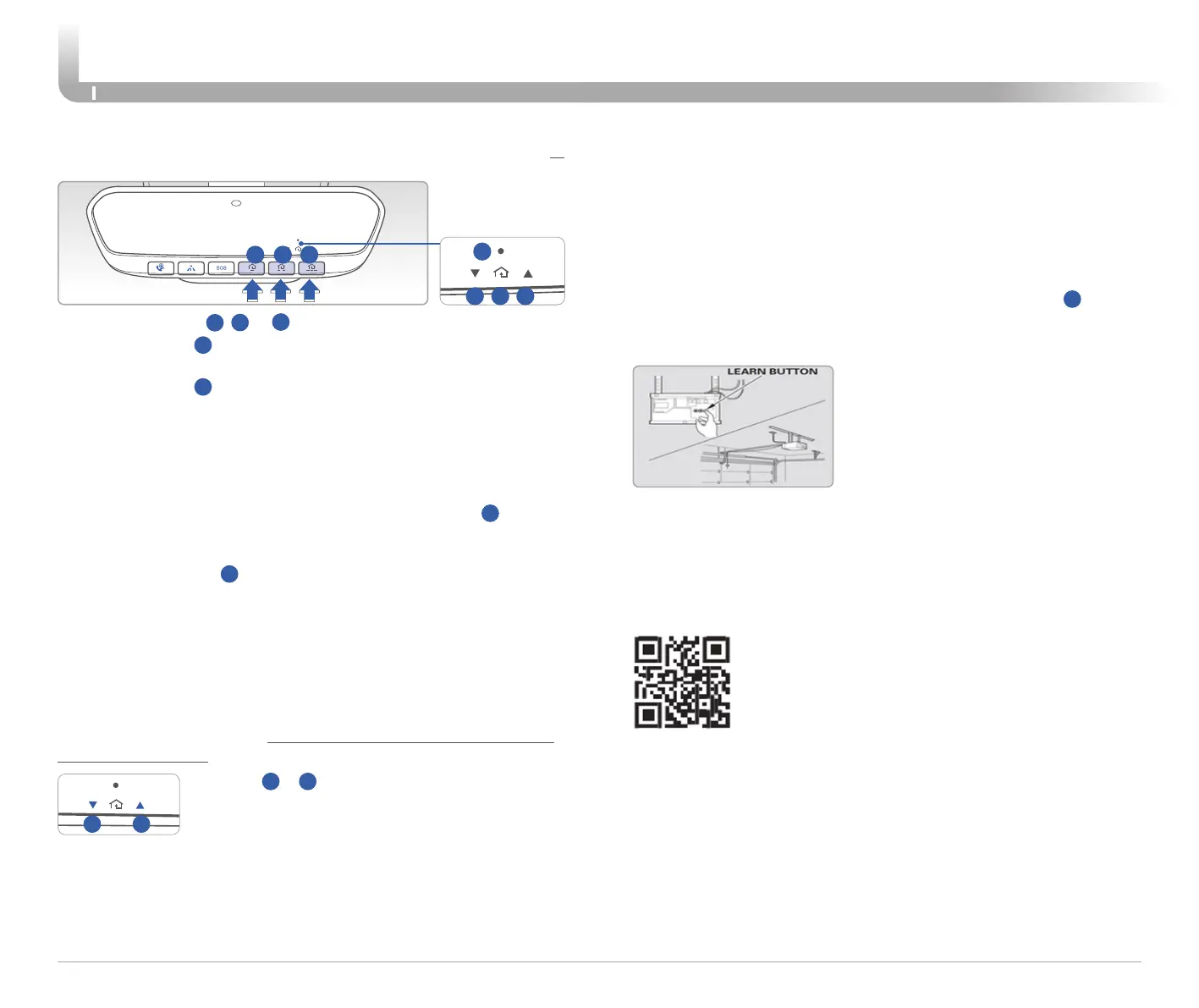FEATURES AND CONTROLS
Quick Reference Guide I 1009 I Quick Reference Guide
KONA
HYUNDAI
HOMELINK WIRELESS GARAGE CONTROL SYSTEM
1
2
3
4
5
7
6
1. Press and release
1
,
2
or
3
button.
• If the indicator
7
is turned ON in Orange, go to Step 3
(programming mode)
• If the indicator
7
rapidly several times, go to Step 2 (erasing mode)
2. Press and hold the button you wish to program for approximately
3. Hold the Garage Door Opener Original Transmitter near the
HomeLink Mirror.
4. Press the Original Transmitter button until the indicator
7
is
seconds and it indicates the programing is completed.
NOTE:
If the indicator
7
garage door opener does not operate, please continue to follow
Rolling Code Programming steps below.
Indicator
4
&
6
:
4
6
Rolling Code Programming
•You may need a ladder to access your garage door opener.
•You may need help from a second person.
•Be prepared some of the steps are time sensitive.
of garage door opener on the ceiling while the indicator
7
in Green. Once the button is pressed, you have approximately 30
seconds to initiate the next step.
for two seconds and release the button up to three times. Do not
press the HomeLink button rapidly. At this point programming is
complete and your device should operate.
For more detailed information, please refer to your Owner’s manual
or visit www.homelink.com or call (800) 355-3515
Two Way Communication
Some new garage door openers come equipped with a two-way
communication feature. If your garage door opener has this feature,
please also continue to follow the Rolling Code Programming steps
below. For more information and programming tips on two-way
communication please visit www. homelink.com/compatible/two-
waycommunication or call (800)-355-3515.
NOTE: If your garage door opener has Two-Way Communication
functionality, it is possible for HomeLink to stop functioning the garage
door shortly after initial programming, if the Two-Way Communication
Programming wasn’t properly completed. If you experience this,
