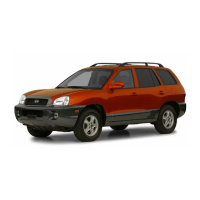2-5
• Press the [ ] button on the steering wheel to start Siri.
• Press the [MODE] button on the steering wheel to select
and start a media player installed on your smartphone,
in addition to the system's AV modes.
• Press the [ ] button on the steering wheel to answer
an incoming call.
6
To end Apple CarPlay, remove the USB cable
from your system.
Û Note
• When a USB cable is connected to your system, you cannot
change the phone projection settings.
• Depending on Apple's policies, applications or functions
that are compatible with Apple CarPlay, such as navigation
apps or media players, may change. To check compatible
applications, visit the Apple homepage (https://www.apple.
com/ios/carplay).
• To use phone projection in optimized environments, update
your smartphone's operating system to the latest version.
3
If your iPhone is locked, unlock it and agree to
use phone projection.
• When the iPhone is recognized successfully, Apple
CarPlay appears on the Home screen.
4
On the Home screen, touch Apple CarPlay.
5
Use your iPhone's functions, such as calling and
messaging, on your system.
• Touch an icon on the screen to run an application or
perform a function.
- Touch the Apple home icon ( ) to move to the main
screen of Apple CarPlay.
- Touch the HYUNDAI icon ( ) to move to the Home
screen of your system.

