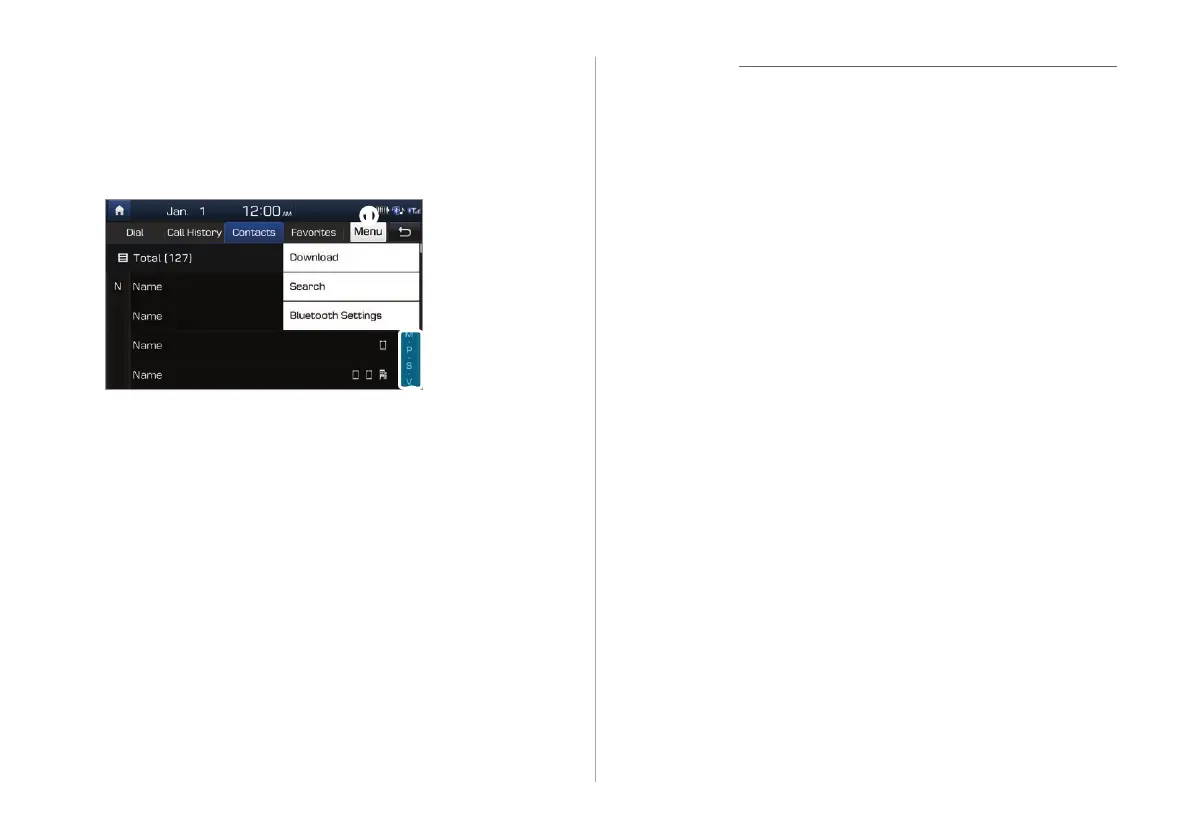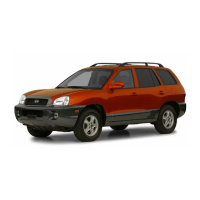5-10
Û Note
• Only contacts in the supported format can be downloaded
and displayed from the Bluetooth device. Contacts from
some applications will not be included.
• Up to 5,000 contacts can be downloaded from your device.
• Some mobile phones may not support the download
function.
• Depending on the system's specifications, some of the
downloaded contacts may be lost.
• Contacts stored both in the phone and in the SIM card are
downloaded. With some mobile phones, contacts in the SIM
card may not be downloaded.
• If you have set up speed dial numbers on the mobile
phone, you can make a call by touching and holding a
speed dial number on the keypad. Depending on the
mobile phone type, the speed dialing function may not be
supported.
• Permission is required to download contacts from the
mobile phone. When you attempt to download data, you
may need to permit the download on the mobile phone. If
the download fails, check the mobile phone screen for any
notification or the mobile phone's permission setting.
[ Using the contacts list
1
On the Bluetooth phone screen, touch Contacts.
2
Select a contact from the list to make a call.
a
b
a Display the options list.
• Download: Download your mobile phone contacts.
• Search: Enter a contact's name or phone number to
search the list.
• Bluetooth Settings: Customize the settings for
Bluetooth.
>See p.6-5 "Setting Bluetooth."
b Select an initial letter to find contacts quickly.
