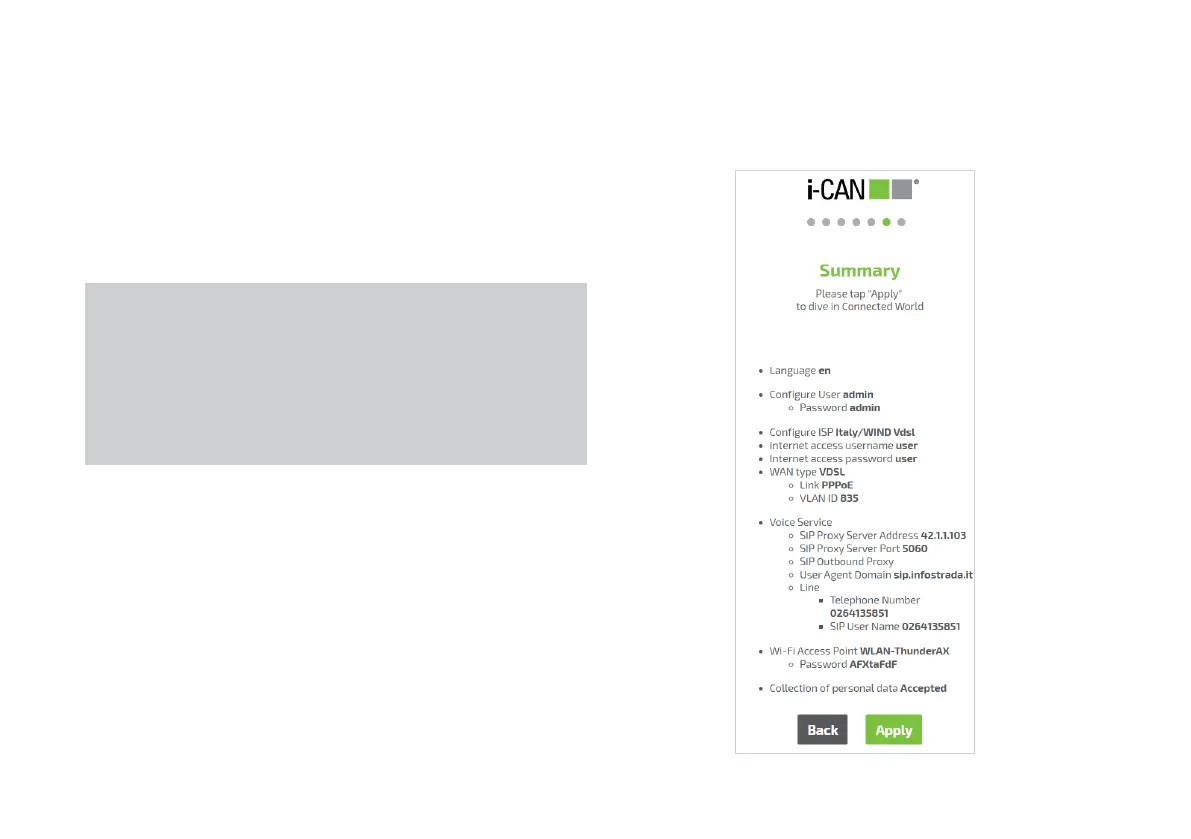12
The Summary page will be shown listing all device settings
specified during the procedure (see Figure 7).
Click Back to revisit the previous steps if any setting needs to be
changed or Apply to confirm the configuration.
Figure 7. First Configuration Wizard - Summary
NOTE:
Applying the configuration, router will connect to Internet
using inserted parameters. If WAN interface failure occurs,
the router will provide the skip option and will redirect to
router’s homepage for manual configuration. Router’s GUI
allows to configure WAN connection manually or to restart
the Wizard process. (refer to figure 13)
Step 7 - Summary
