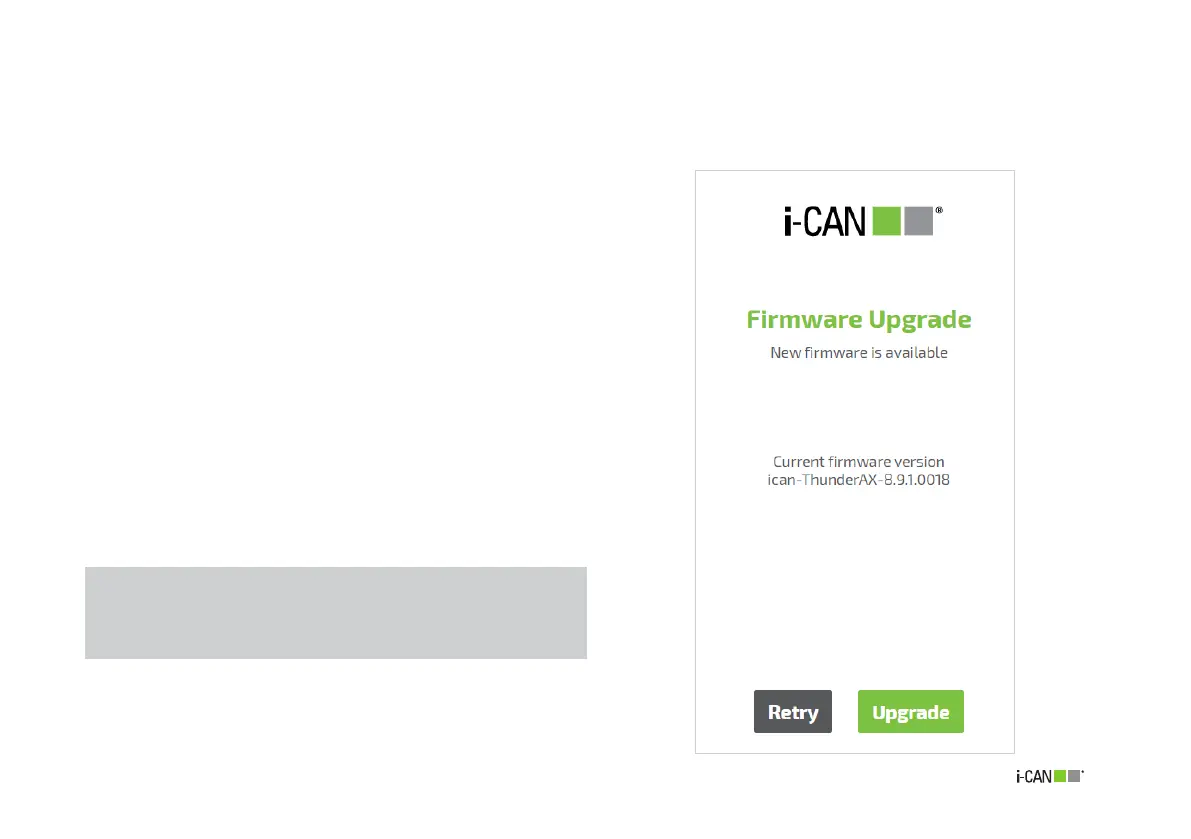13
After displaying the Summary page containing all device settings
specified during the procedure and carrying out auto-configura-
tion in accordance with these settings, a page with information
about the availability of the Firmware upgrade may appear (see
Figure 8).
Firmware Upgrade is automatic procedure. Upgrading router to
the latest available software release takes place from the page
illustrated in Figure 8.
The page shows the following information:
1. New firmware is available
2. Current firmware version
Click Upgrade to start the automatic installation of new soft-
ware or Retry to check for a newer firmware version again.
Figure 8. First Configuration Wizard – Firmware Upgrade
NOTE:
If new firmware release is available, the firmware upgrade
process will take about 2 minutes.
Step 8 – Firmware Upgrade
