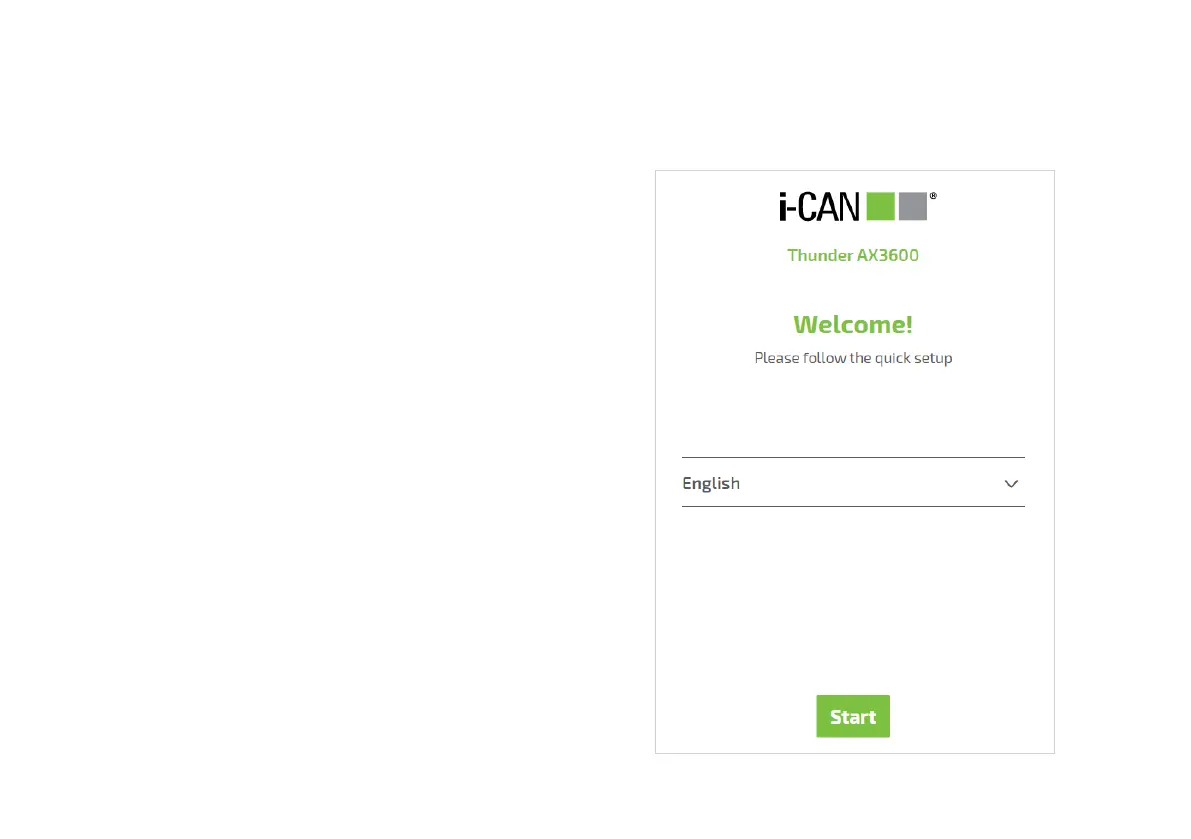6
The Welcome screen will appear (see Figure 1), showing the
i-CAN logo and the router model name.
To select a language:
1. Click ARROW DOWN next to the language name to display
the list of available languages.
2. Click to select a language from the drop-down menu. The
page refreshes with the selected language.
Click Start to initiate the setup process.
Figure 1. First Configuration Wizard - Language Selection
Step 1 – Selecting a Language
