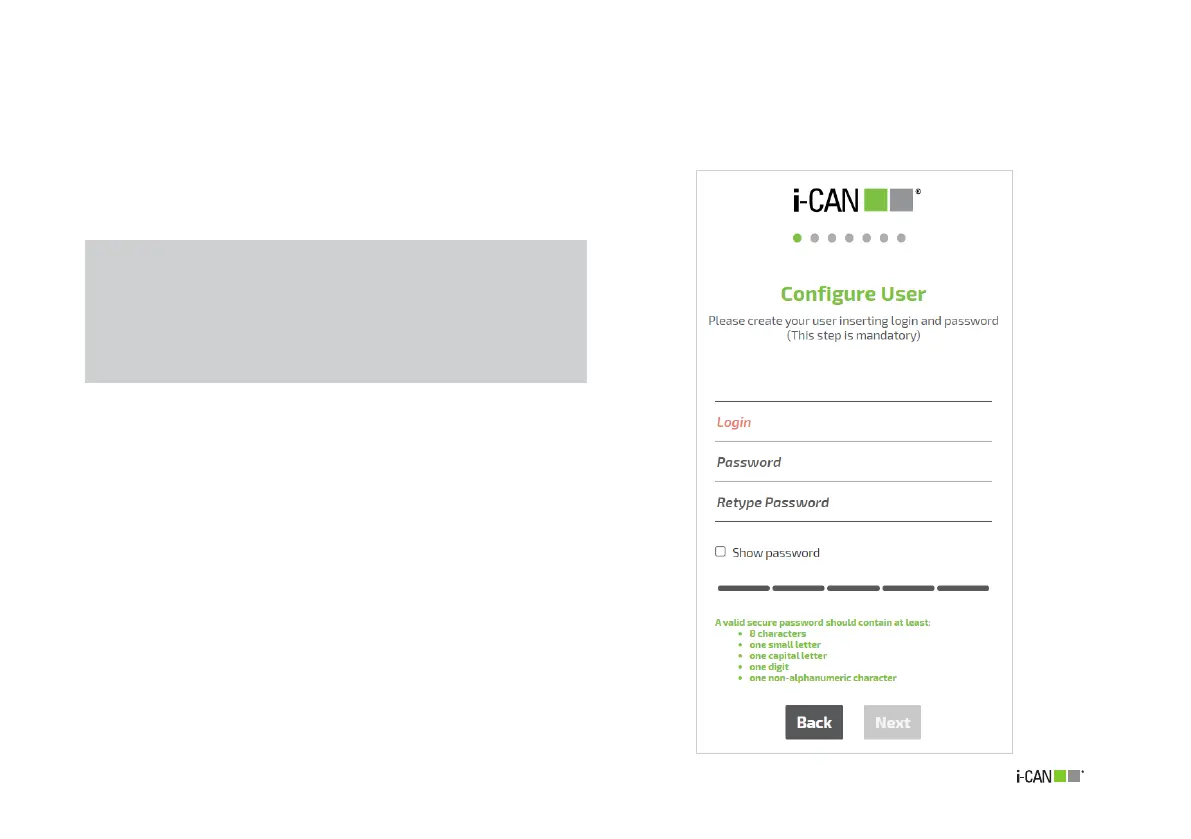7
Next, mandatory step is user Login and Password configuration
as shown on the tab Configure User (see Figure 2).
This step allows to create User’s Login and Password for router
access.
1. Enter the name to be assigned to the user’s Login (e.g.,
“admin”)
2. Enter the password for the specified login name
3. Retype the password
When all the required information has been specified, the button
Next becomes active, allowing to proceed to Wizard Step 3.
Click Back to return to the previous Step or Next to continue
configuring the router.
Figure 2. First Configuration Wizard – User Configuration
NOTE:
This information enables users to enter router’s full
configuration.
Please make sure to save the information properly.
Step 2 – Login and Password Configuration
