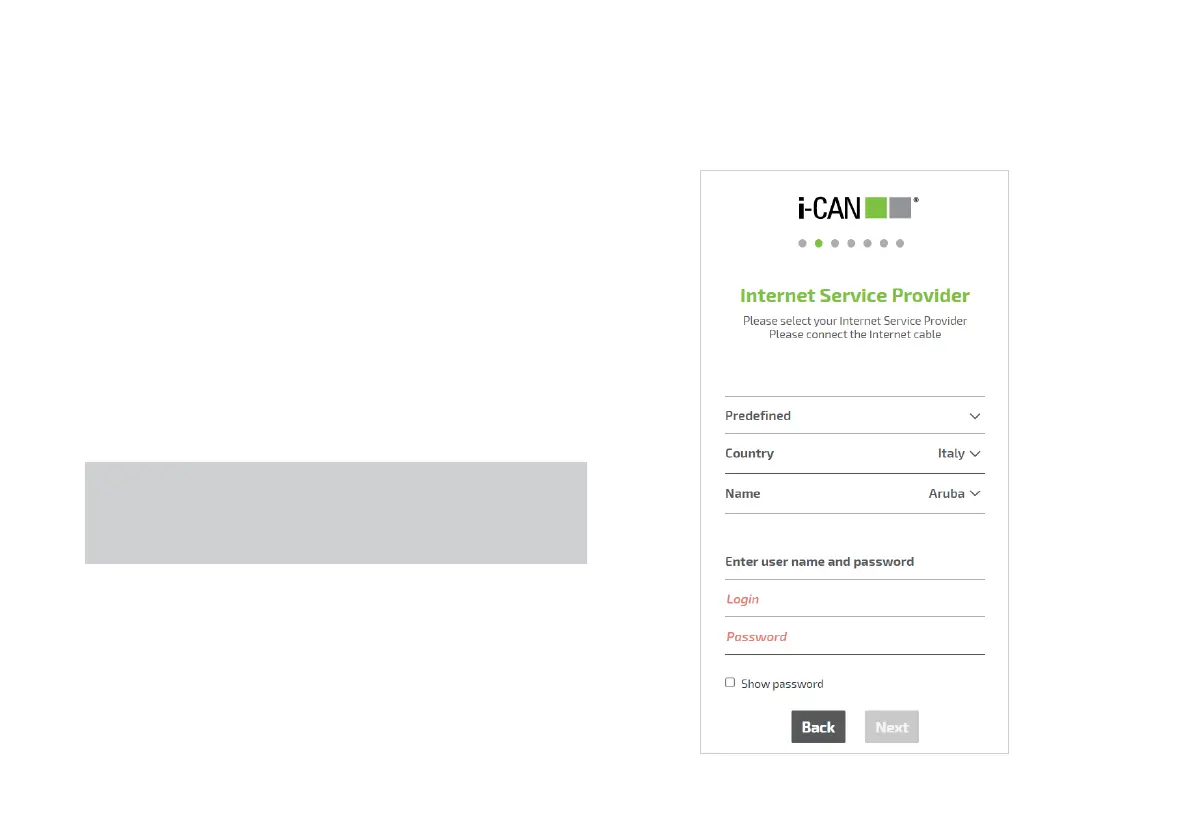8
A connection to the Internet can be set up by choosing one of
the following two options (see Figure 3):
■ Predefined. A list of pre-configured connections is shown,
sorted by country and type. If the ISP and the subscribed con-
nection type are present in the list, select the relevant entry
and click Next
■ User Defined. If the ISP and the subscribed connection
type are not present in the list, the ISP name and connec-
tion parameters shall be manually entered, according to the
documentation that should have been provided by, or could
be obtained from the ISP.
Click Back to return to the previous Step or Next to continue
configuring the router.
If this step is taken again at a later time from the Internet
configuration page (Section 3.2) or by restarting the Wizard
from the Menu in the Home page (see Section 4.6) it would be
possible to click Skip to skip this step without any changes in the
configuration of the Internet connection.
Figure 3. First Configuration Wizard – Internet connection set up
NOTE:
Please make sure that the Internet cable is properly connected
to the router.
Step 3 – Connect to the Internet
