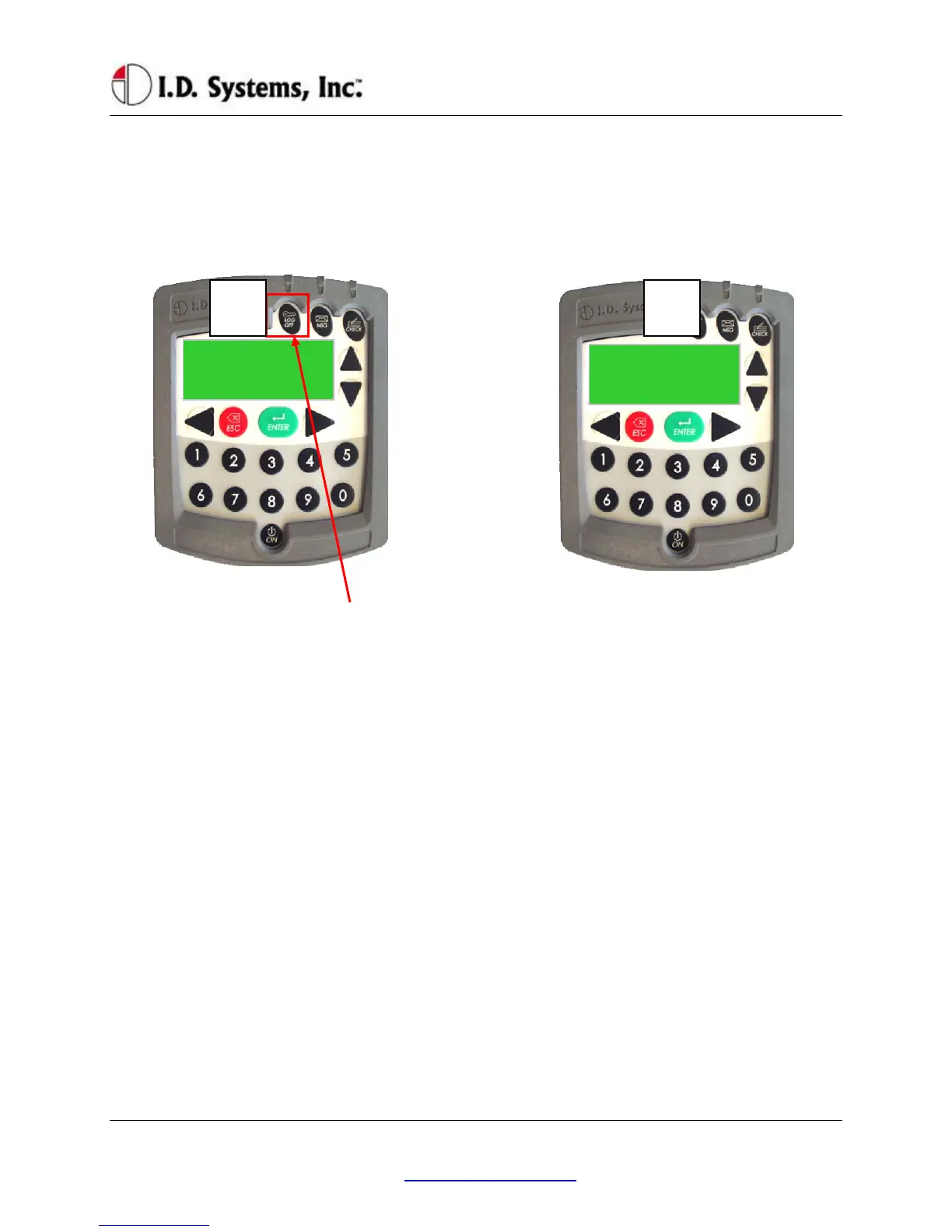Installation
I.D. Systems, Inc. One University Plaza, Hackensack, NJ 07601 000-0144-01
Tel: 201-996-9000; Fax 201-996-9144; email: support@id-systems.com Page 23 of 41
Authorized User:
Universal vx.x.xy
Present Proximity
Card to begin...
*Config*
be emailed or sent by pager to specified personnel (See ARDCS User’s Guide).
Logging Off of the VAC
WARNING: When an operator leaves a vehicle, the operator is still responsible for that vehicle until
he/she logs off (or until the authorization times out) – See Access Control Overview above.
To log off of the vehicle, first come to a stop.
While not in motion, press the “LOGOFF”
button. Logging off will be prevented if in
motion.
You can also logoff by presenting an ID device
to the ID Reader. The ID device does not need
to belong to the current driver to log off the
current driver.
When the driver successfully logs off the vehicle,
the Main Screen will appear.
Electronic OSHA Safety Checklists (All Users)
An important safety and maintenance-related feature of the VAC is to provide on-screen, on-vehicle
electronic vehicle inspection checklists. As required by the OSHA, vehicle-specific questions must be
answered by each vehicle driver, once per shift, for each vehicle he/she drives. The VAC provides a
simple-to-use, convenient, automated way of answering these questions.
Once an authorized driver logs onto a VAC, the VAC becomes operational. The driver is then prompted
to answer OSHA questions via a blinking indicator (on the LCD screen and via the LED on the attached
Proximity Card Reader). The driver must enter the OSHA Question mode and answer each question in
order for the OSHA requirement to be fulfilled. Once completed, subsequent logons during the shift, on
the same vehicle by the same driver, will not prompt for OSHA checklist completion. If another driver
uses the same vehicle during the same shift, he/she will be required to answer OSHA questions. Similarly,
if the same driver uses a different vehicle during the same shift, he/she will be required to answer OSHA
2
