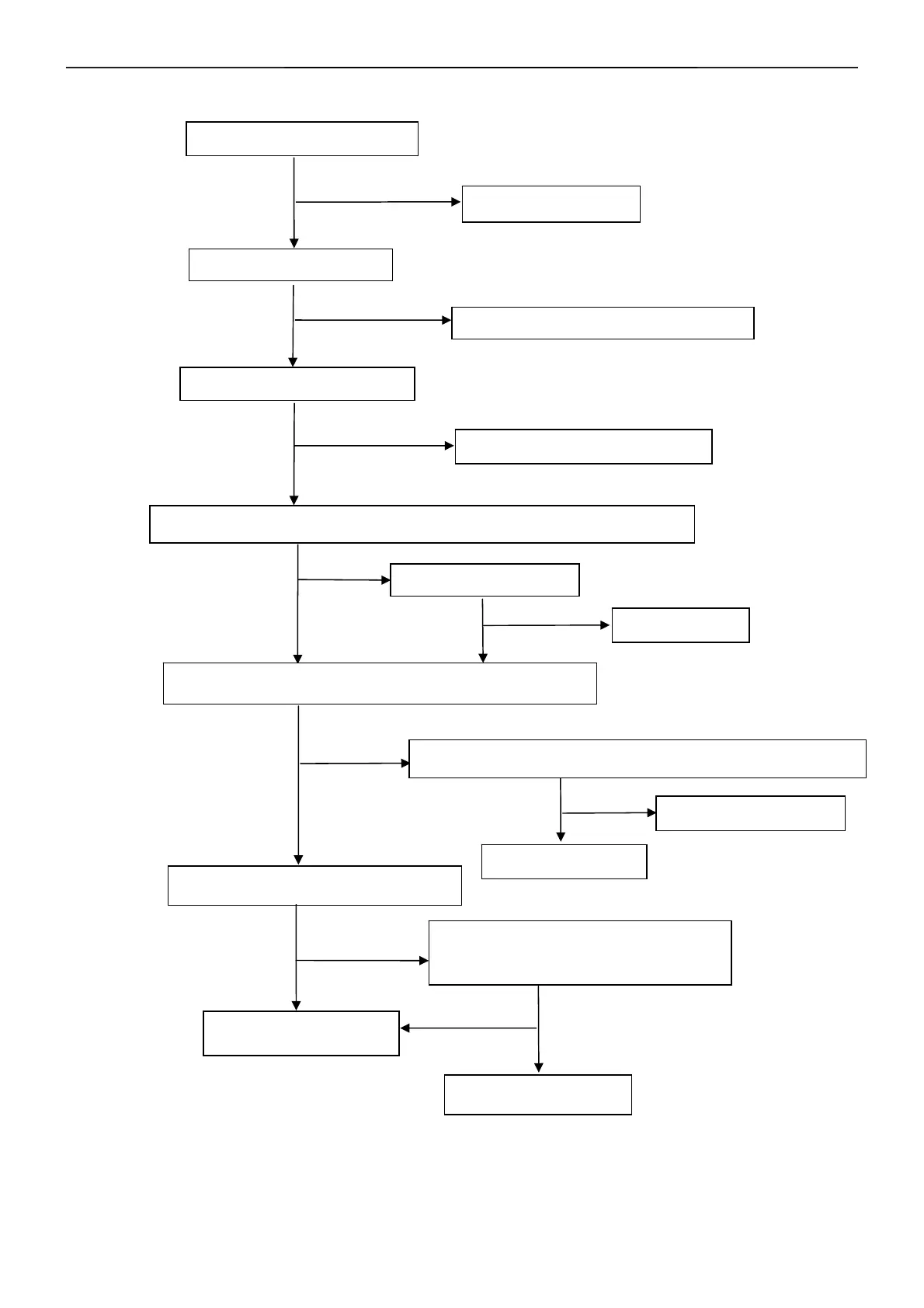19" LCD Color Monitor I-INC AG191D
38
2.) No Backlight
Check C811
+
=12V
NG
OK
Check power section
heck
N
FF si
nal
h
k In
rf
i
n
r m
in
r
NG
OK
CheckIC801 pin 2=5V?
NG
OK
Check Q801 Q802 Q803 ZD801
Check IC801 Pin1/pin15 have the output of sawtooth wave at short time
NG
OK
h
k I
1
in
in
NG
OK
Re
lace IC801
Check Q805/Q806 pin5/pin8 is 12V?
Check PT801/PT802 pin7/pin8= 650V?
Cut all the pin connector of Q805/Q806, check C811 (+)=12V?
OK
NG
Unplug backlight connector wire, check
PT801/PT802 pin7/pin8 = 650V?
OK
NG
Replace backlight
Replace PT801/PT802
OK
NG
NG
Re
lace Q805/Q806
Check Q801 Q802
OK
http://www.wjel.net
