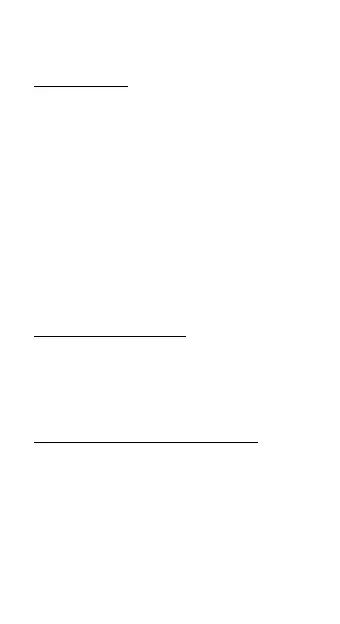6
Quick Start / MySafe USB 3.0 M.2 SSD External Case
EN
SPECIFICATION
• External USB 3.0 case for M.2 B-Key SATA
Based SSD (NGFF) discs
• Transferrable interface: 1x USB 3.0
• Compatible with M.2 B-Key SATA Based SSD
(NGFF) discs with sizes 2230, 2242, 2260,
2280
• Reversely compatible with USB 2.0 interface
• It supports the transfer rates: SuperSpeed
• (5 Gbps) / HighSpeed (480 Mbps) / FullSpeed
• (12 Mbps) / LowSpeed (1.5 Mbps)
• It supports the Plug & Play function
• Active LED diode indicating the case state
(lights – is connected, twinkles – record/
reading is going on)
• Power supply 5V, 900mA
• Weight: 44 g
• Dimensions: 110 x 40 x 9 mm
SYSTEM REQUIREMENTS
• Windows 7/8/8.1/10 32/64bit, macOS 10.x
and higher – automatic installation of drivers
from the system
• A free USB port (in order to ensure maximum
usage of the M.2 disc’s speed, we recommend
a free USB 3.0 port).
M.2 DISC HARDWARE INSTALLATION
Go on according to the following instructions:
1.
Screw out 2 pcs of screws on the connector
side of the case and take off the cover.
2.
Take out the motherboard.
3.
Insert M.2 disc so that the slot in the disc
corresponds to the slot on the M.2 connector.
After that, screw up the M.2 disc on the
opposite side to the motherboard. Insert the
motherboard together with the M.2 disc back
and screw up the pair of the screws.