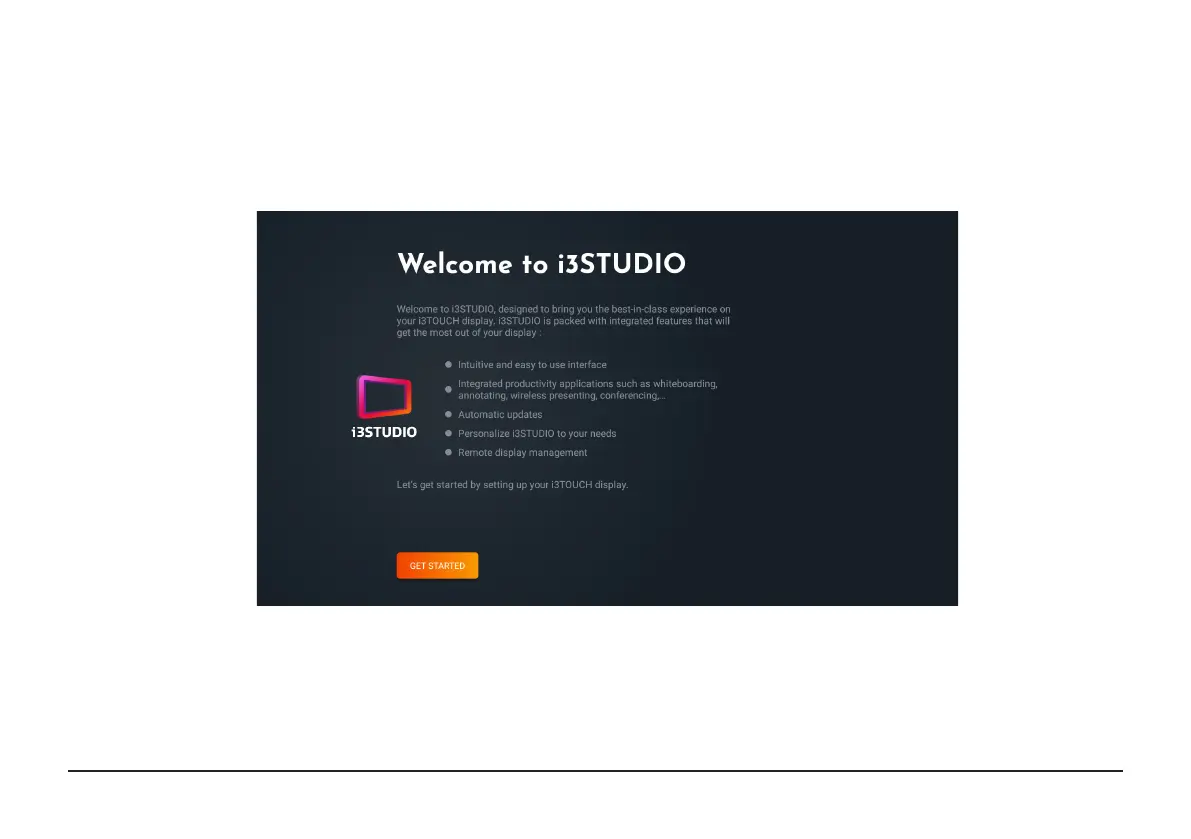i3TOUCH E-ONE | CHARGE STATION
Time to set things up.
Use the Setup Wizard to guide you through the conguration and update your device’s features (*).
(*) Your i3TOUCH may initially not have all the latest features installed yet.
Connect your device to the internet via Wi-Fi or ethernet to download and install all features.
While connected to the internet, the Setup Wizard will fully optimize your device.