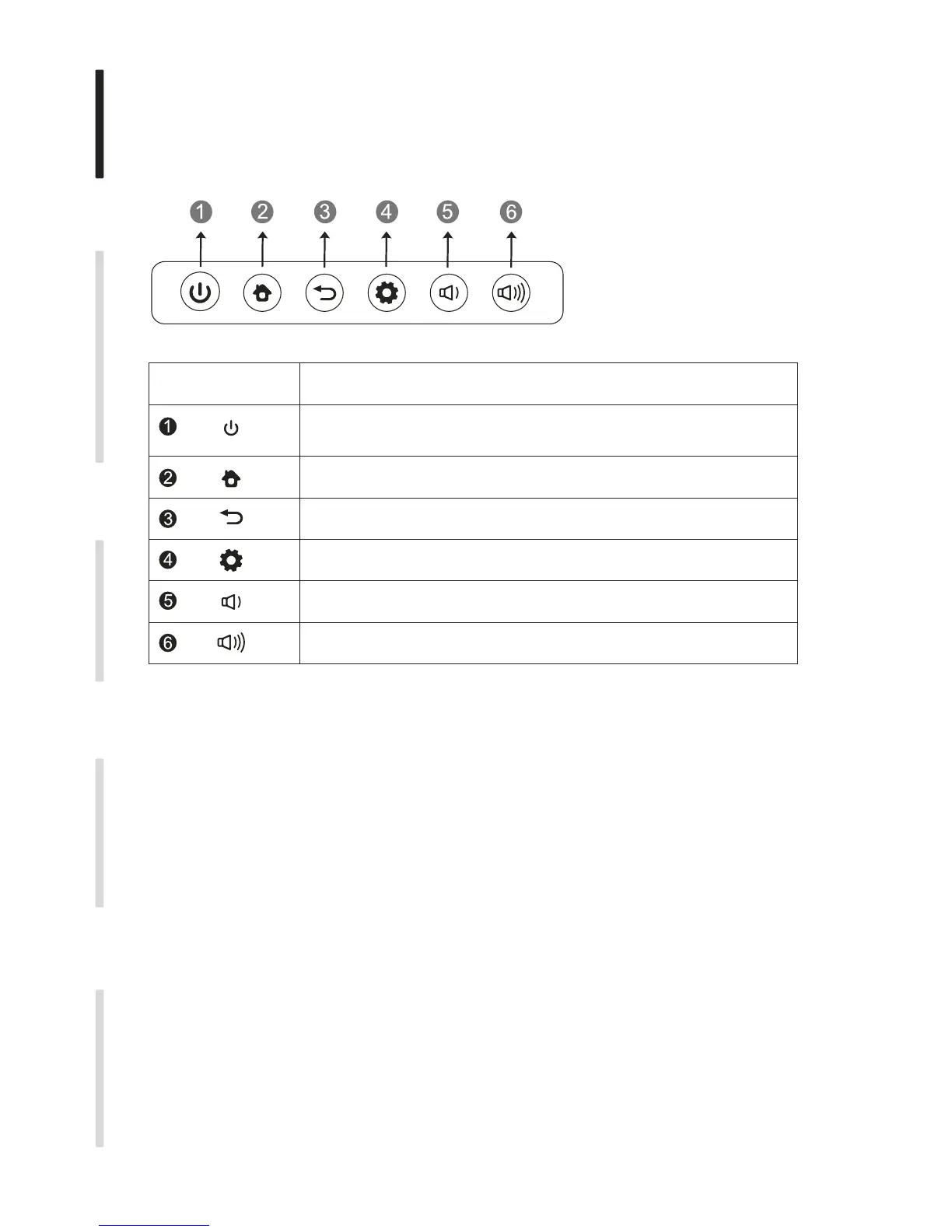1. Control Panel
Prepare to Install
2
Installation Connecting and Setting Menu Operation Troubleshooting Care Maintenance
HOME button: back to main interface
Return button: return to previous level menu
Menu button: call up function menu
Volume down button: turn down volume
Volume up button: turn up volume
Items Function description
Tap to enter EnergySaving function
Press at least 2 seconds to enter standby mode