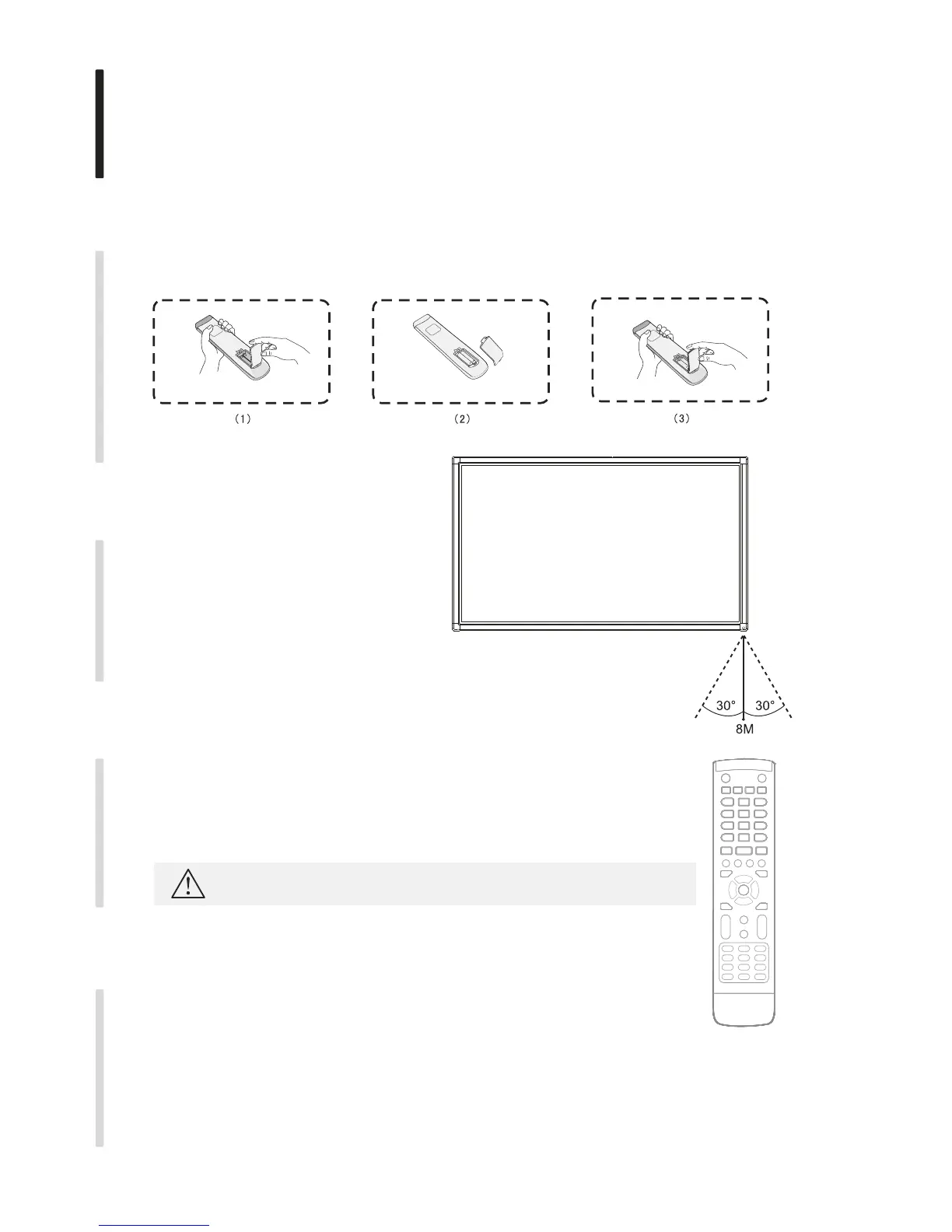Install Batteries
(1) Open back cover of battery component on the back of remote control
(2) Install AAA type battery according to the corresponding electrode, make sure battery positive and negative pole
are correct ("+"to"+", "-" to "-"), please do not mix using old and new batteries
(3) After battery is installed, close the back cover of battery components, and make the following clip buckled to the
bottom
Range of remote control
2) Remote Control Instruction
Remote control can work normally within the range of 8 meters distance,
30 degrees left and right from the remotecontrol receiver; in order to protect
environment, please dispose waste battery into recycling box.
6
Installation
Connecting and Setting Menu Operation Troubleshooting Care Maintenance
If the batttery is replaced by an incorrect type, it may lead to explosion.