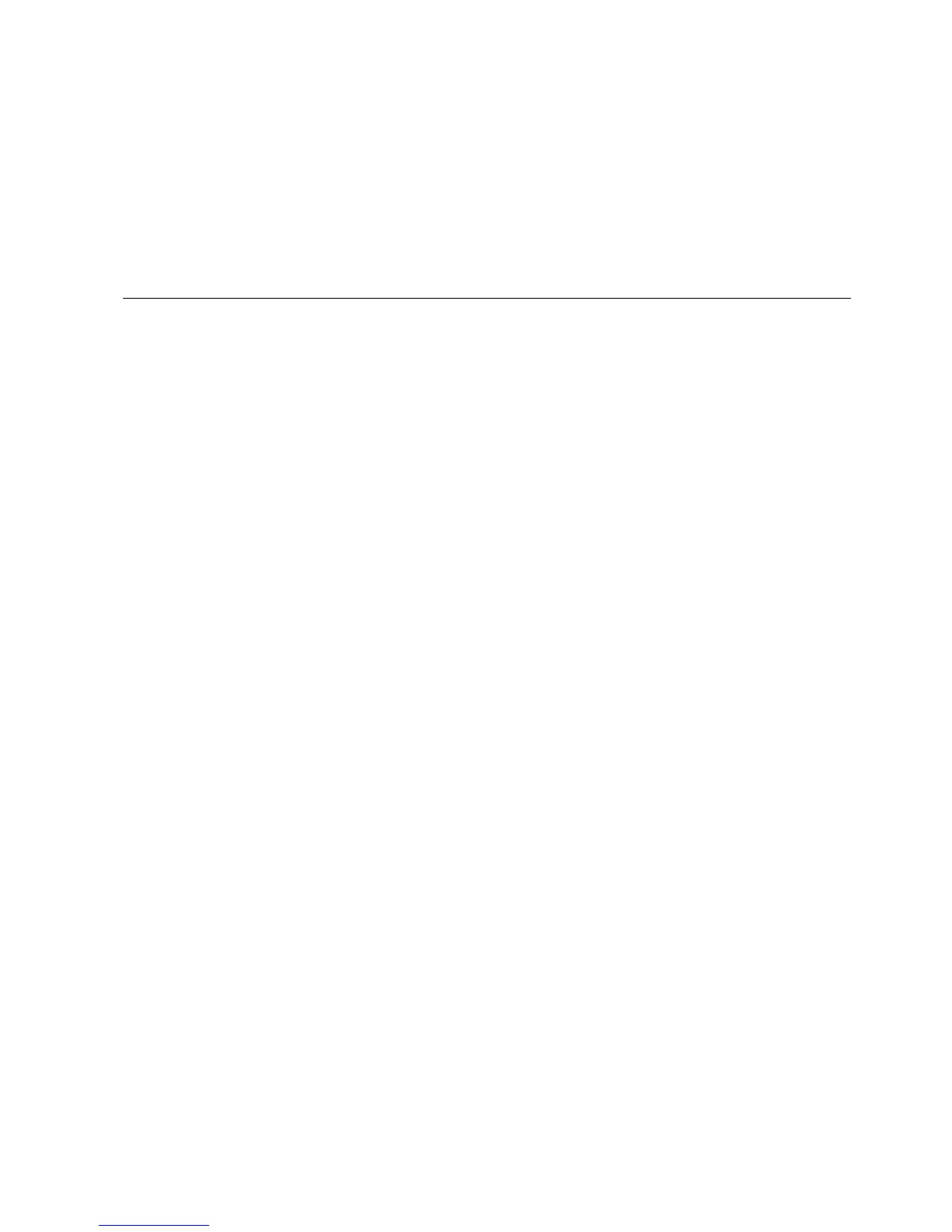About This Book
This book provides the instructions for completing your installation;
installing and removing server options; and configuring, modifying,
and troubleshooting your server. This book also provides
information to help you solve some of the simpler problems that
might occur. If you have not yet set up your server, refer to the
Setup sheet for instructions on unpacking and cabling the server.
See Chapter 2, “Installing Software” on page 21 for details about
installing an operating system and other software. Refer to the
User's Reference for more detailed information about the server's
features.
How This Book is Organized
Chapter 1, “Introducing the PC Server 520,” introduces and
describes the PC Server 520. This chapter also includes an overview
of the server's features and components. In addition, this chapter
contains instructions for starting the server and using the CD-ROM
drive.
Chapter 2, “Installing Software,” describes factors that you might
want to consider before installing hardware and software in your
server. This chapter also provides instructions for completing your
installation. This includes installing device drivers, installing an
operating system using some of the programs that are provided on
compact discs (CDs) in the IBM ServerGuide package, and installing
the PeerMaster LAN software that is required for models that come
with the PeerMaster adapter.
Chapter 3, “Configuring the Disk Array,” applies only to disk-array
models. This chapter provides instructions for configuring models
that come with a ServeRAID disk-array controller. These
instructions include step-by-step procedures for the tasks necessary
to configure, add, change, and delete one or more disk arrays. This
chapter also contains information about the disk-array adapter
configuration program, drive maintenance, and the RAID diagnostic
program.
Chapter 4, “Configuring the PeerMaster Adapter,” contains
instructions for configuring, cabling, and testing the PeerMaster
adapter.
Copyright IBM Corp. 1995, 1996 xiii