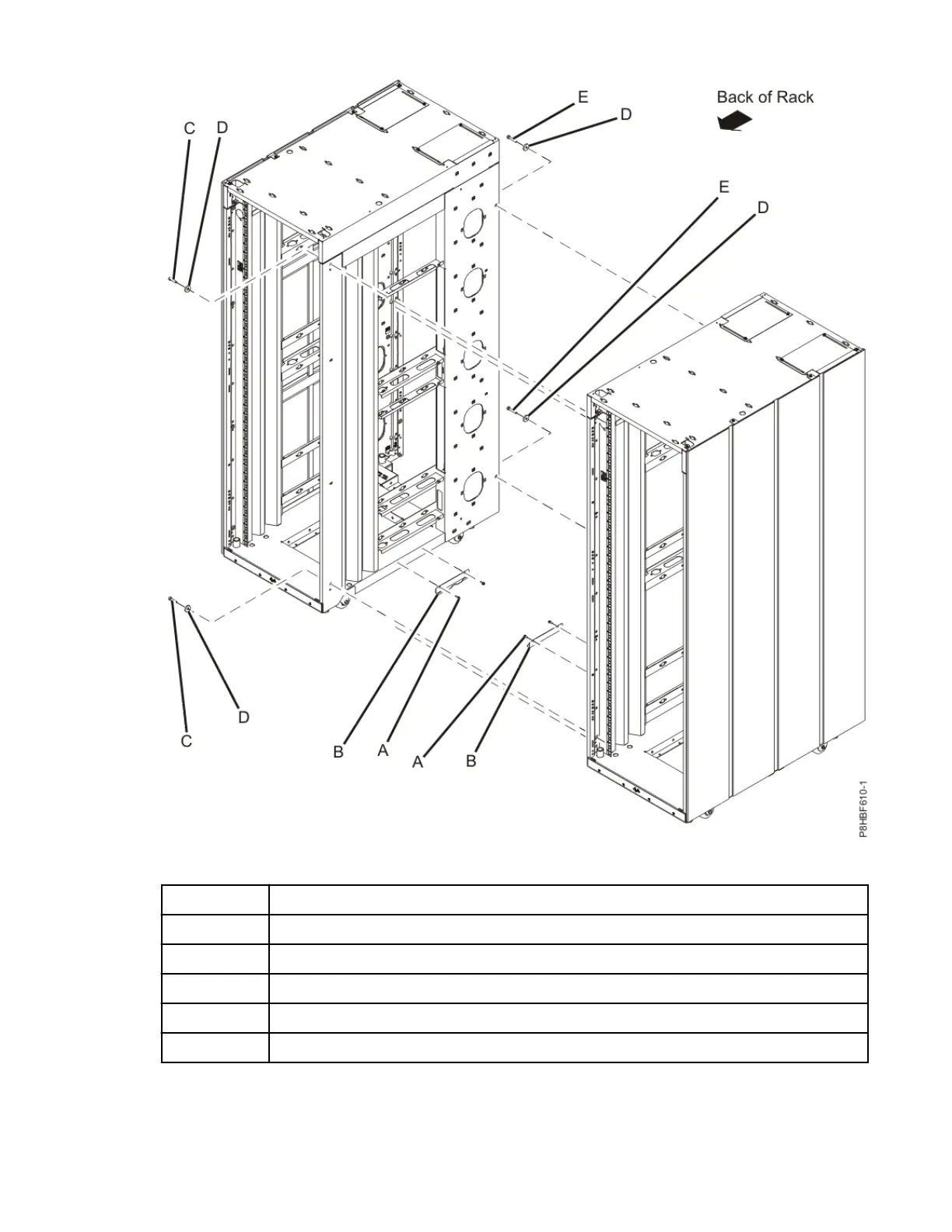Figure 80. Removing the side panels, bracket, and installing standoffs to connect multiple racks
Item
Description
A Bracket Screw
B J bracket
C M8x30 screw
D Washer
E M8x45 screw
4. Position the racks together.
5. Align the standoff holes. If the standoff holes do not align, adjust the leveling feet.
6. Install a screw (C/E) and washer (D) into all four positions, but do not tighten.
7. Ensure that all of the racks are aligned and then tighten all four screws.
Racks and rack features
115
