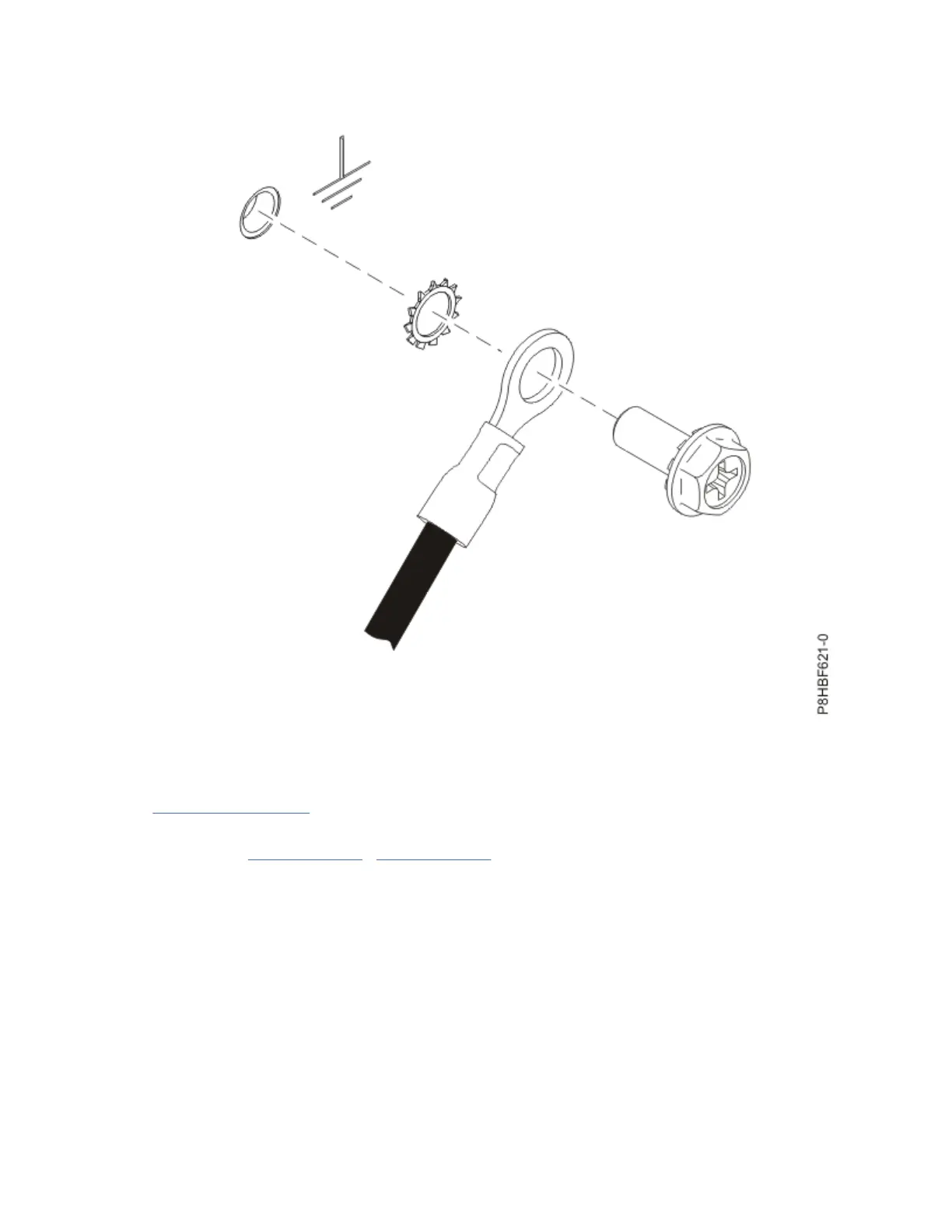Figure 90. Ring terminal and external star washer
4. Use the external star washer and m5 bolt to secure the wire to the door ground point.
5. Place the other wire connector ring on the screw and add the M6 external star washer, as shown in
Figure 90 on page 128.
6. Use a hex socket to tighten the screw into the connection point on the rack frame.
7. Repeat steps “1” on page 127 - “6” on page 128 to earth (ground) bond the other door.
Installing the side cover
You might need to install a side cover on your rack.
About this task
To install a side cover, complete the following tasks:
Procedure
1. Ensure that the J-bracket on the bottom of the rack is in place. If a J-bracket is not installed on the
bottom of the rack, install it now.
2. Tilt the side cover so that the bottom tab of the cover aligns with the J-bracket in the rack.
128
Power Systems: Racks and rack features
