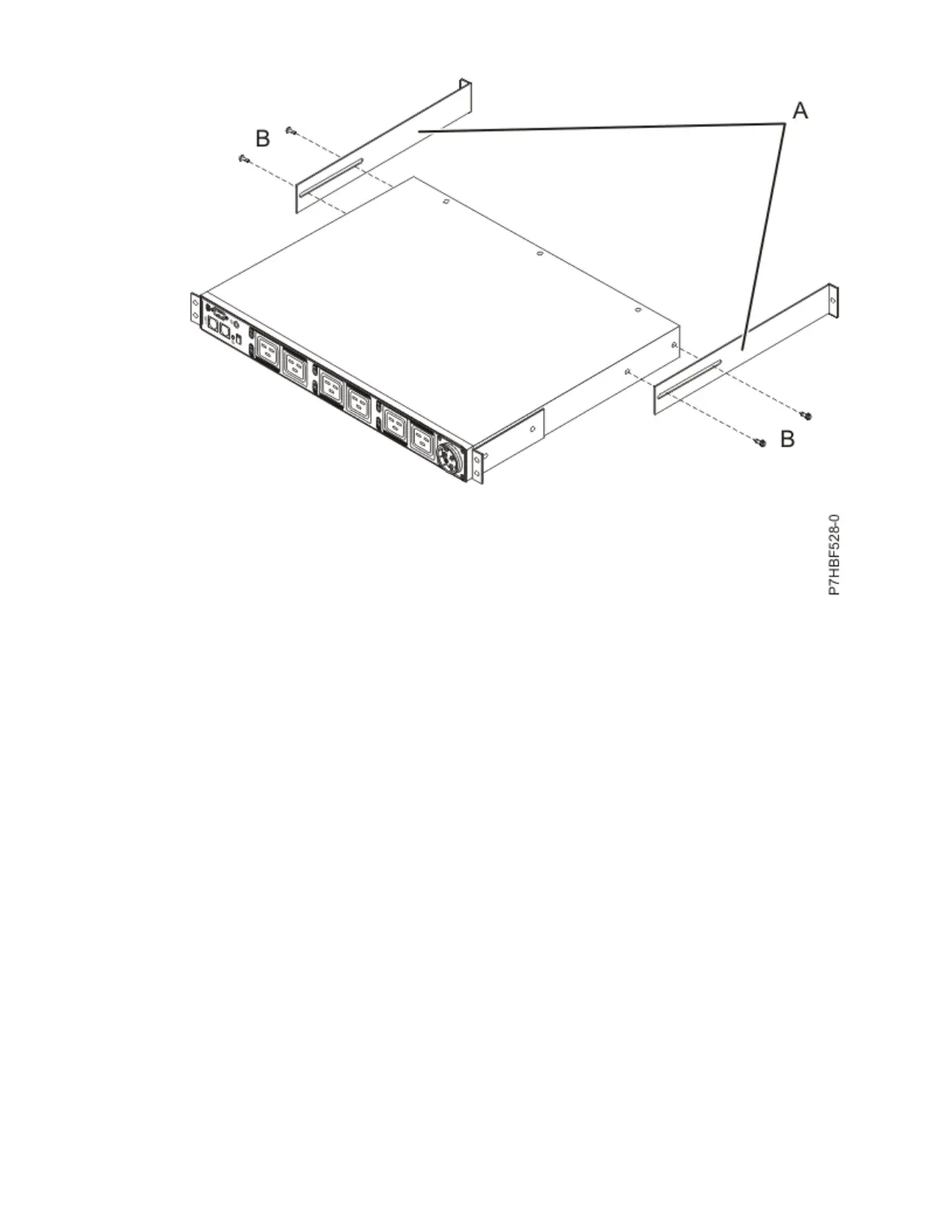Figure 42. Attaching the long mounting brackets to the PDU and PDU+
If you are installing the Intelligent Switched PDU or Intelligent Switched PDU+ adjustable mounting
rails, complete the following tasks:
a. Assemble the adjustable mounting rail by using the three screws that are included with the
mounting kit.
b. Attach the adjustable mounting rails to each side of the PDU chassis by using the six screws that
are included with the mounting kit.
Racks and rack features
59
