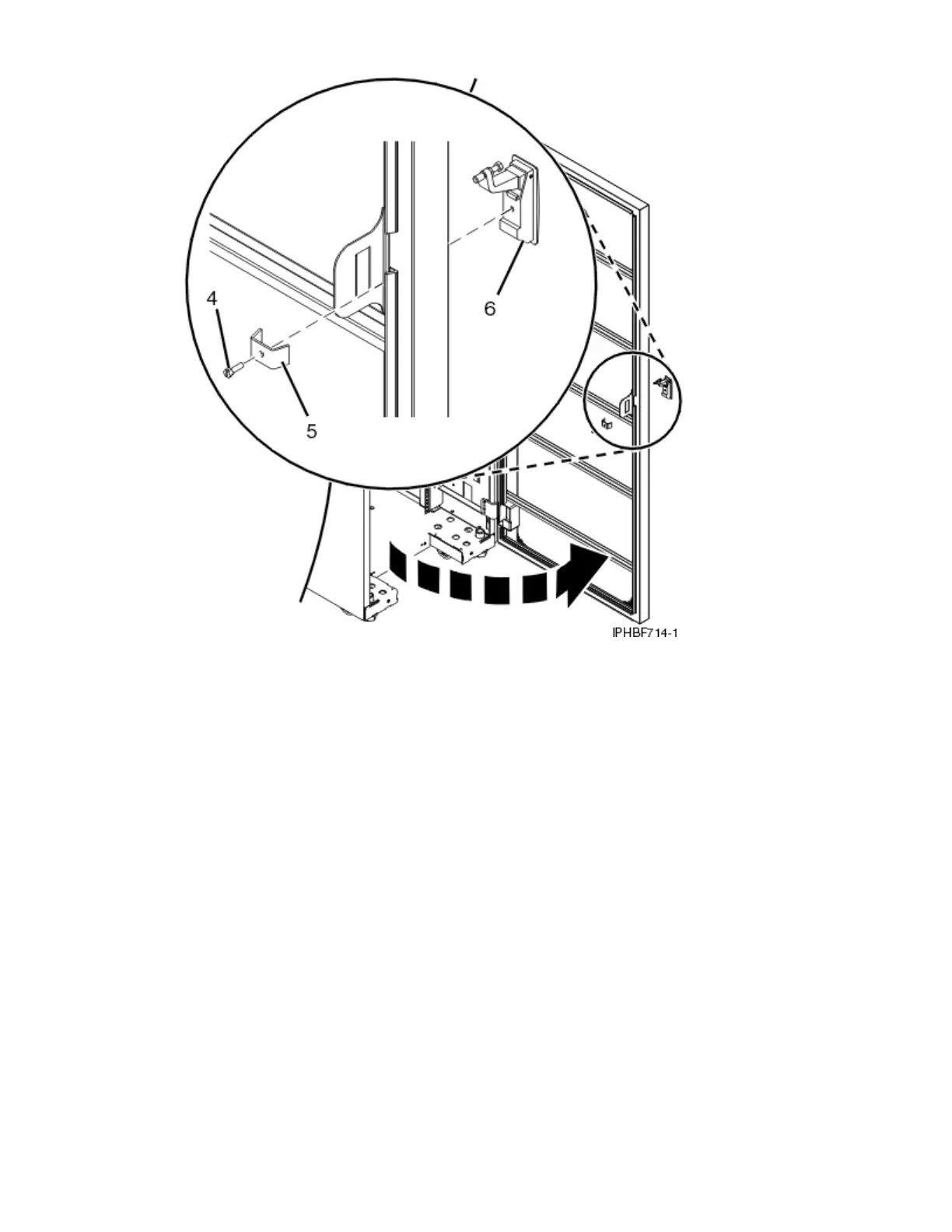Figure 53. Removing the existing door latch
c. Remove the bracket (5).
d. From the outside of the door, remove the door latch (6).
Note: If the rack is equipped with the ruggedized kit, remove the jam nut (1) and hex nut (2) from the
existing door latch and reinstall both nuts on the new door lock latch, as shown in the following
gure.
Racks and rack features
81
