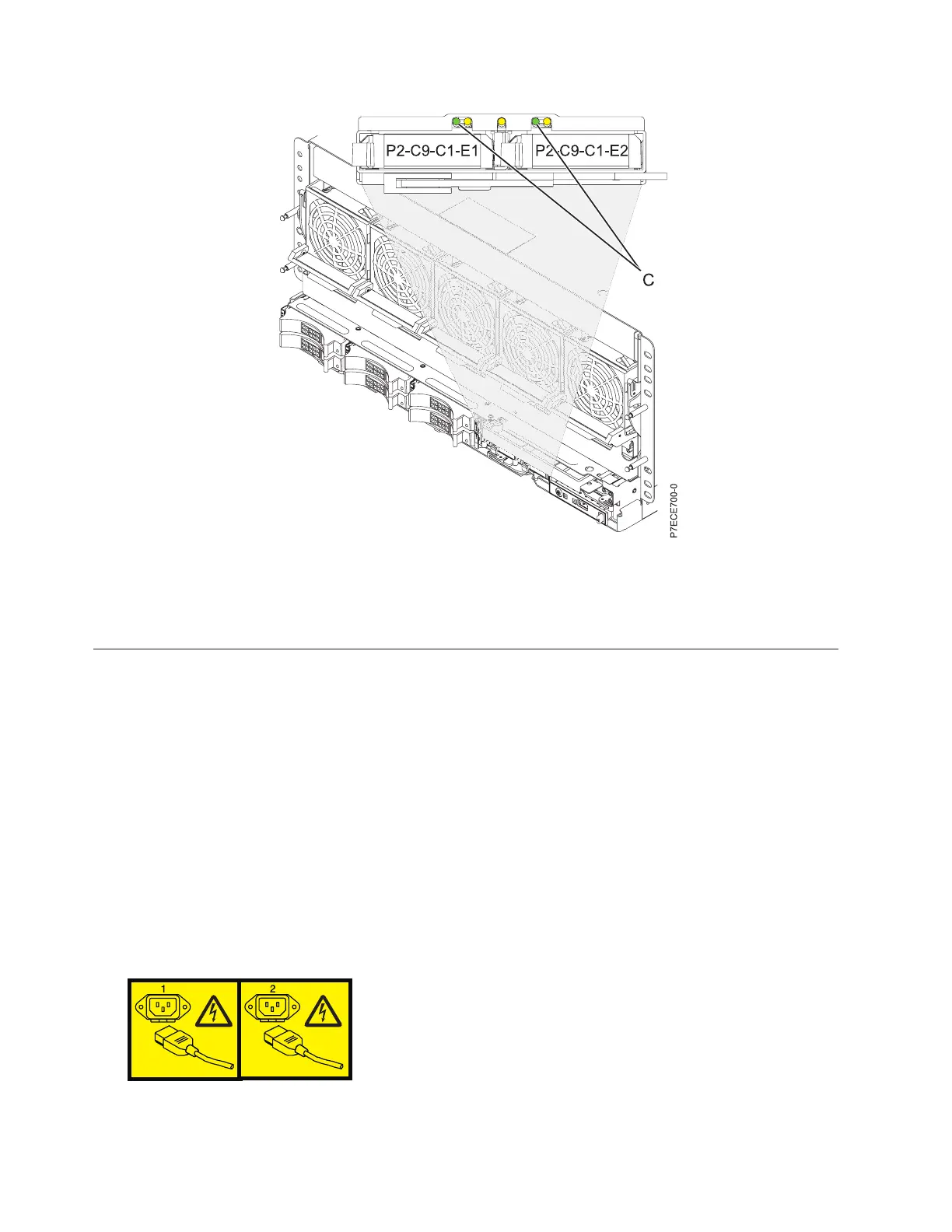Is either of the cache battery LEDs flashing?
Yes, the green LED is flashing. No, the green LED is not flashing.
↓ Go to step 13.
12. Stop removing the 175 MB Cache RAID - Dual IOA Enablement card.
Note: The flashing LED indicates that there might be cached data that has not been saved. This data
will be lost if the battery or 175 MB Cache RAID - Dual IOA Enablement card is removed at this
time. Complete this service procedure without replacing the 175 MB Cache RAID - Dual IOA
Enablement card. Retry the procedure from the beginning to ensure that all cache data is written to
disk before the 175 MB Cache RAID - Dual IOA Enablement card is removed.
13. Stop the system. For instructions, see “Stopping a system or logical partition” on page 35.
14. Disconnect the power source from the system by unplugging the system.
Attention: You must disconnect the power source from the system by disconnecting all power
cords to prevent system damage during this procedure.
Note: This system is equipped with a second power supply. Before continuing with this procedure,
ensure that all power sources to the system have been completely disconnected.
(L003)
or
Figure 2. Cache battery LEDs
6 Power Systems: Serial-attached SCSI RAID enablement and cache battery pack