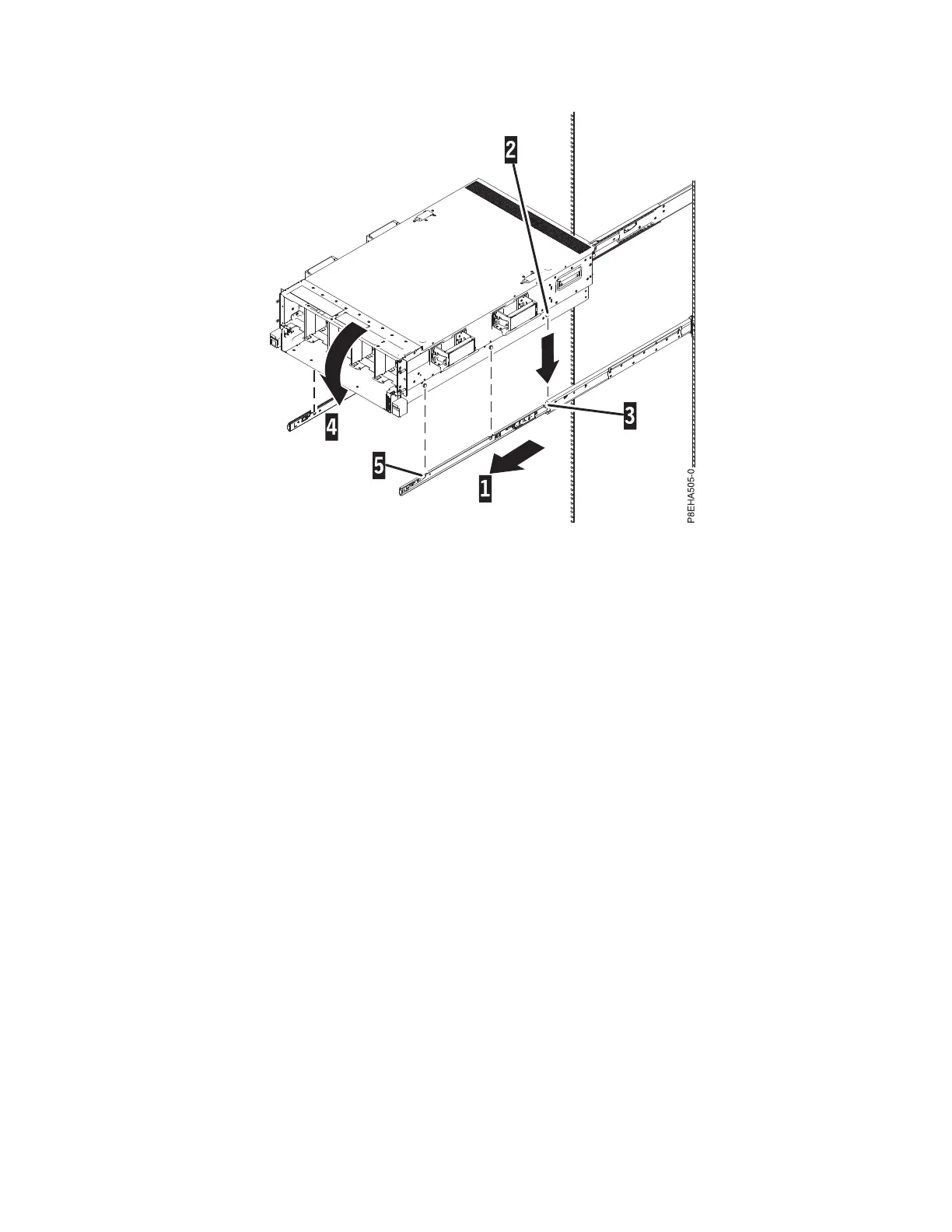2. Position one person in front of the system, one person on the left side of the system and one person
on the right side of the system.
3. Using the lift handles, lift the chassis over the rails.
4. Tilt the front of system up so that the rear chassis pins (2) insert into the rear holes on the mounting
hardware (3), as shown in Figure 11.
5. Tilt the front of the system down so that the chassis pins are inserted into the front (4 and 5) and
middle holes in the mounting hardware, as shown in Figure 11.
6. Remove the lift handles on both sides of the chassis and store them for future use.
7. Release the latches in the middle of the rails and push the system all the way into the rack, as shown
in Figure 12 on page 12.
Figure 11. Installing the chassis onto the mounting hardware
Installing the IBM Power System E850C (8408-44E) 11
