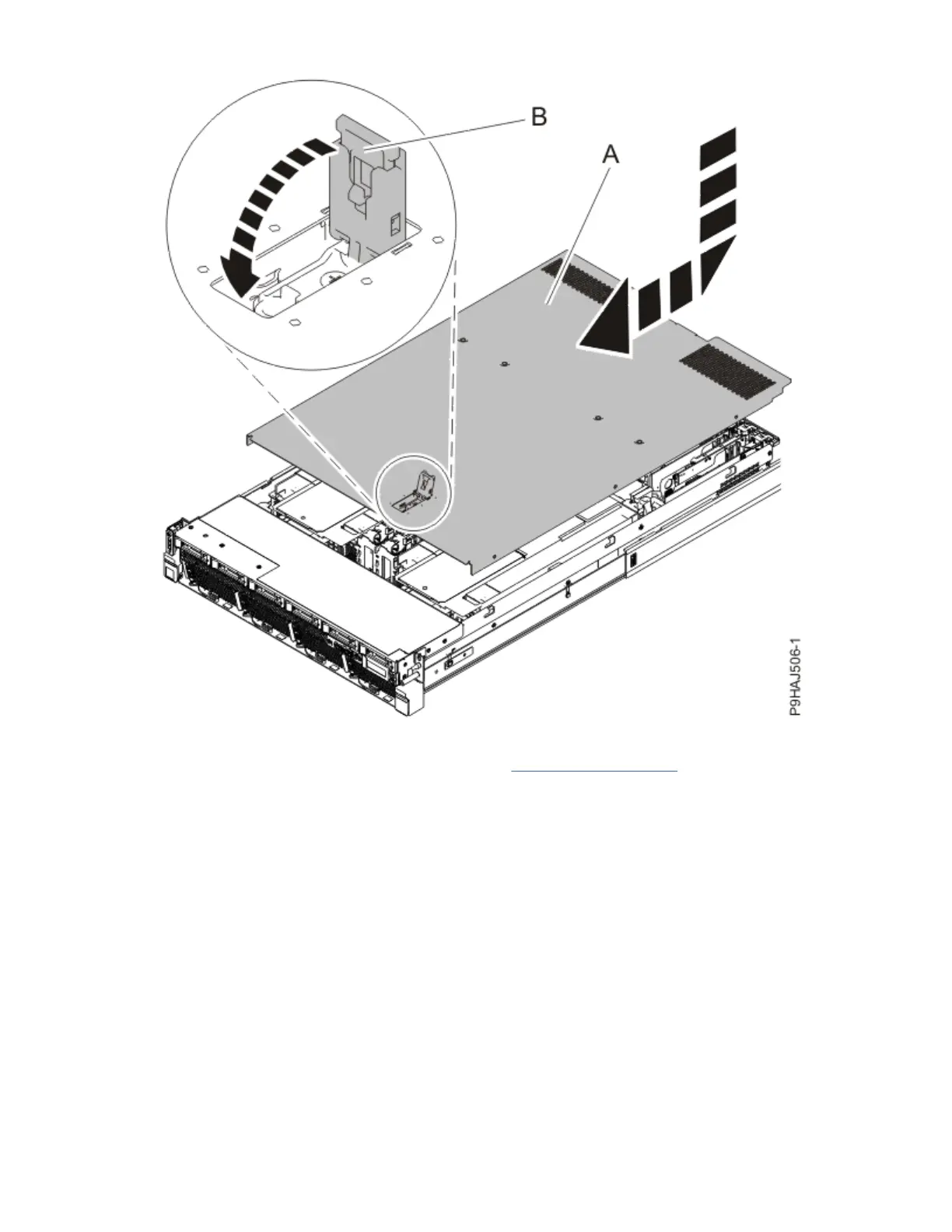Figure 116. Installing the service access cover
4. Unlock the blue rail safety latches (A) as shown in Figure 117 on page 117 by pushing them inward.
Carefully push the system unit until it is 2.5-5 cm (1-2 in.) away from the rack.
Note: To allow enough room to attach the cable management arm, do not push the system unit all
the way into the rack.
116
Power Systems: System backplane
