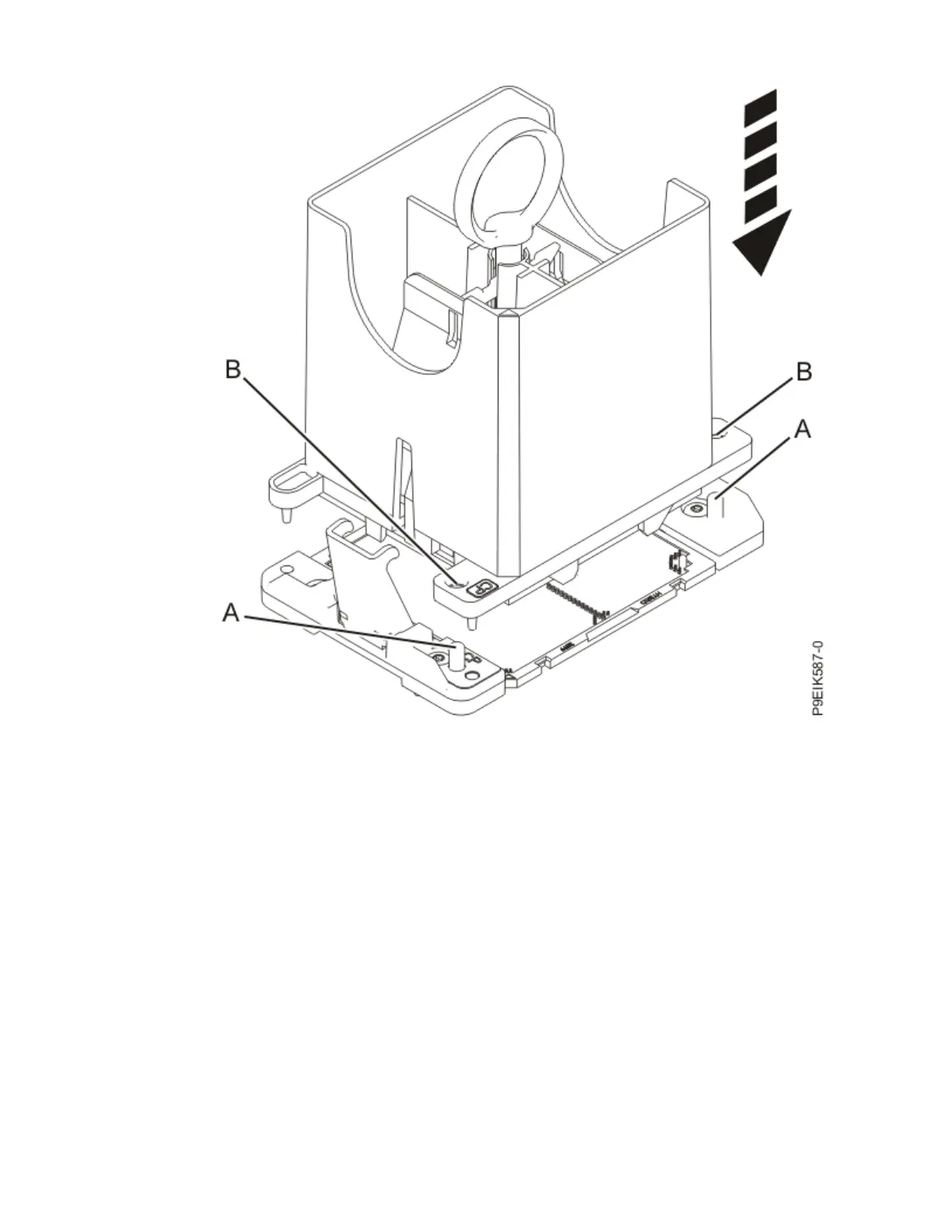Figure 73. Installing the system processor module
e) Open the latches that hold the system processor module in the supplied removal tool (A) as
shown in the following gure. Push down on the ring (B) while pressing in on the tabs (C).
Removing and replacing the system backplane in the 5105-22E, 9008-22L, 9009-22A, 9009-22G, 9223-22H,
or 9223-22S 73
