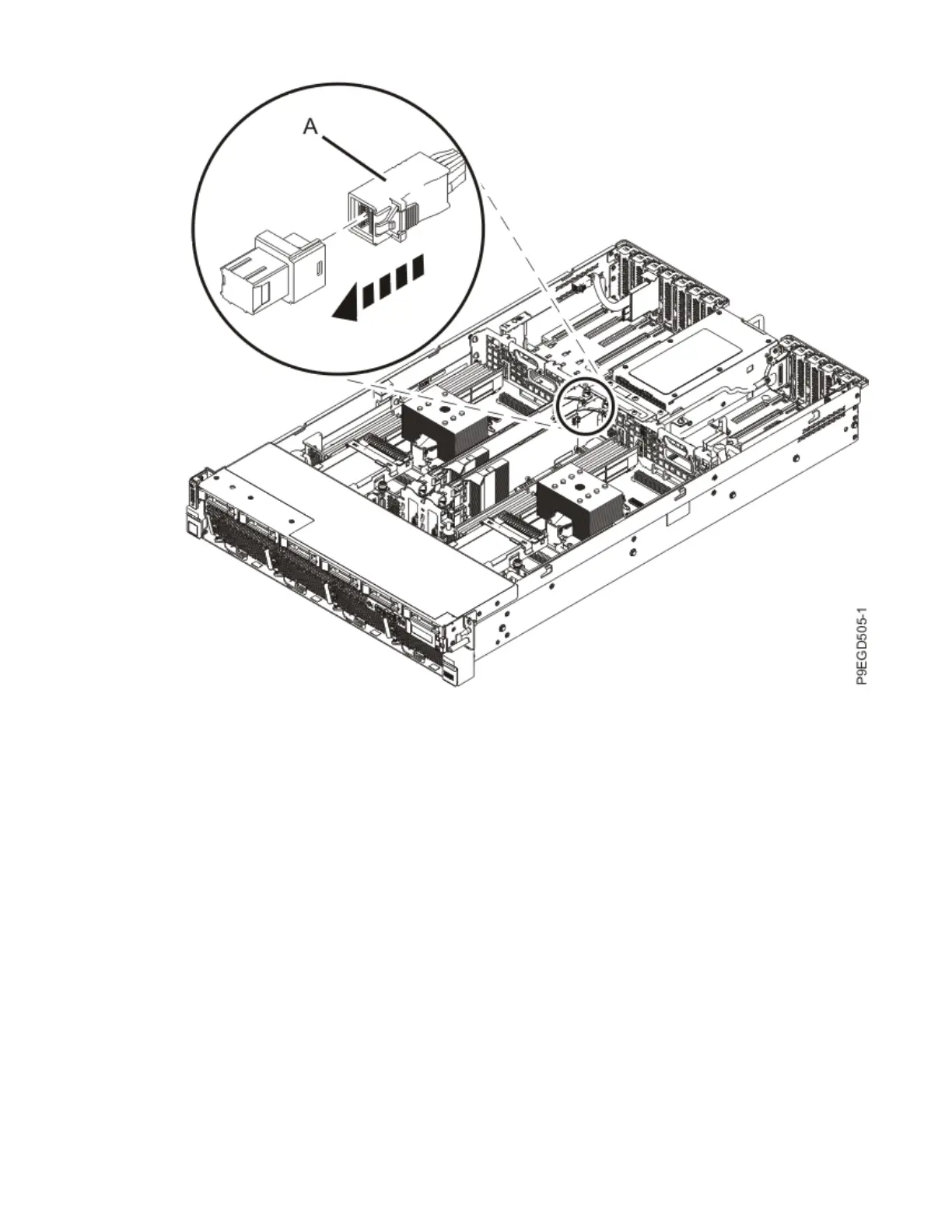Figure 107. Reconnecting the rear SAS cable
c) Using your labels, reconnect the front SAS cable (or cables) (A) to the connector port on the disk
drive backplane. Push the connector in until the connector latch clicks. See the following gure.
Removing and replacing the system backplane in the 5105-22E, 9008-22L, 9009-22A, 9009-22G, 9223-22H,
or 9223-22S 107
