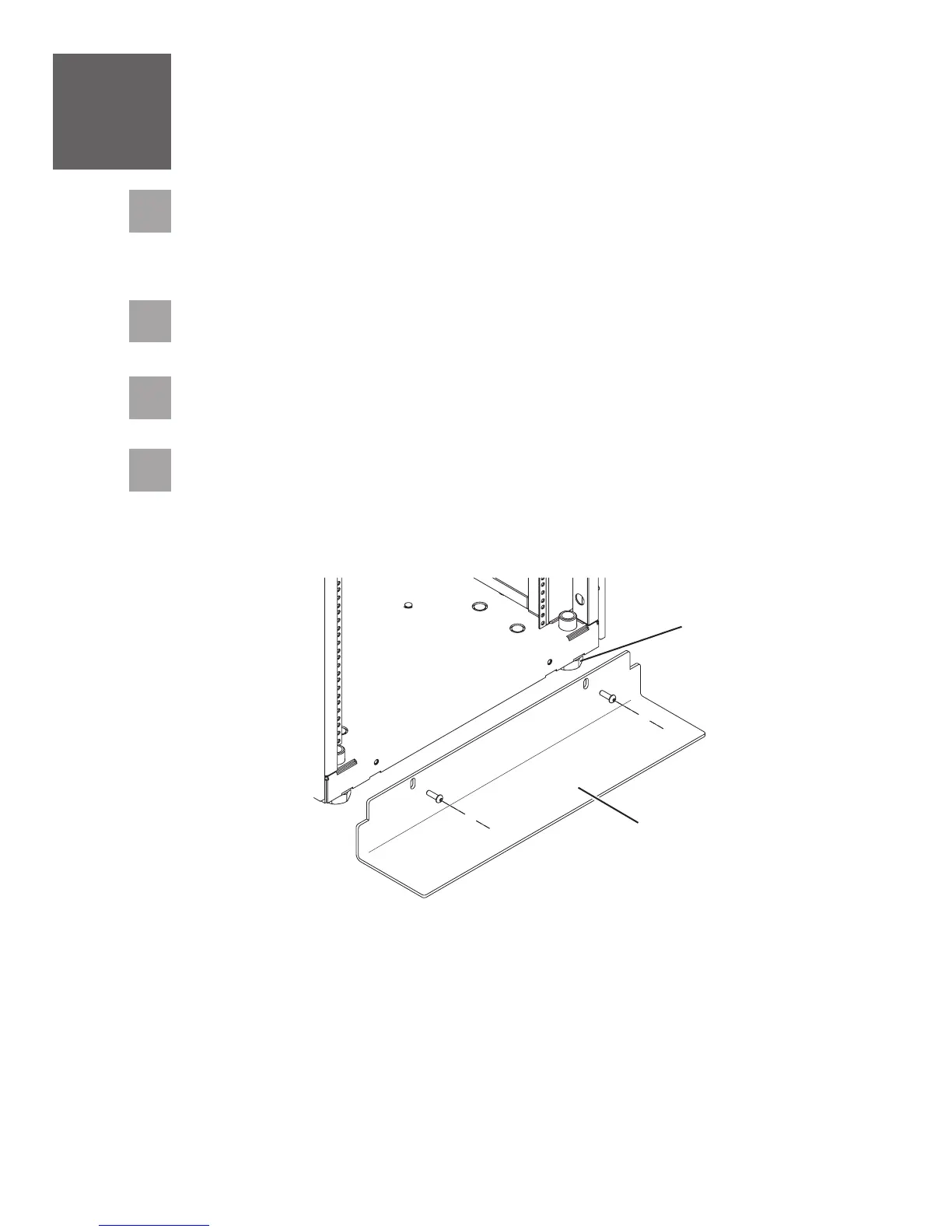3.1
3.2
3.3
If you are installing your server into a new rack, ensure that you have completed the
unpacking instructions that were provided with the rack.
If your server is already installed in a rack, skip to task 7
Place the rack in the location of the installation.
Use the wrench that was provided with your rack to level the rack by raising or lowering
the front and back leveling feet .
Install the stabilizer bracket on the front of the rack.
If necessary, remove any trim kit pieces that were previously installed on the rack.
Removing the trim kit pieces allows you to read the EIA units on the rack.
Cable the server and Operations
Console (LAN).
A
B
Tip:
3.4
3
Prepare the rack for installation
A
B
