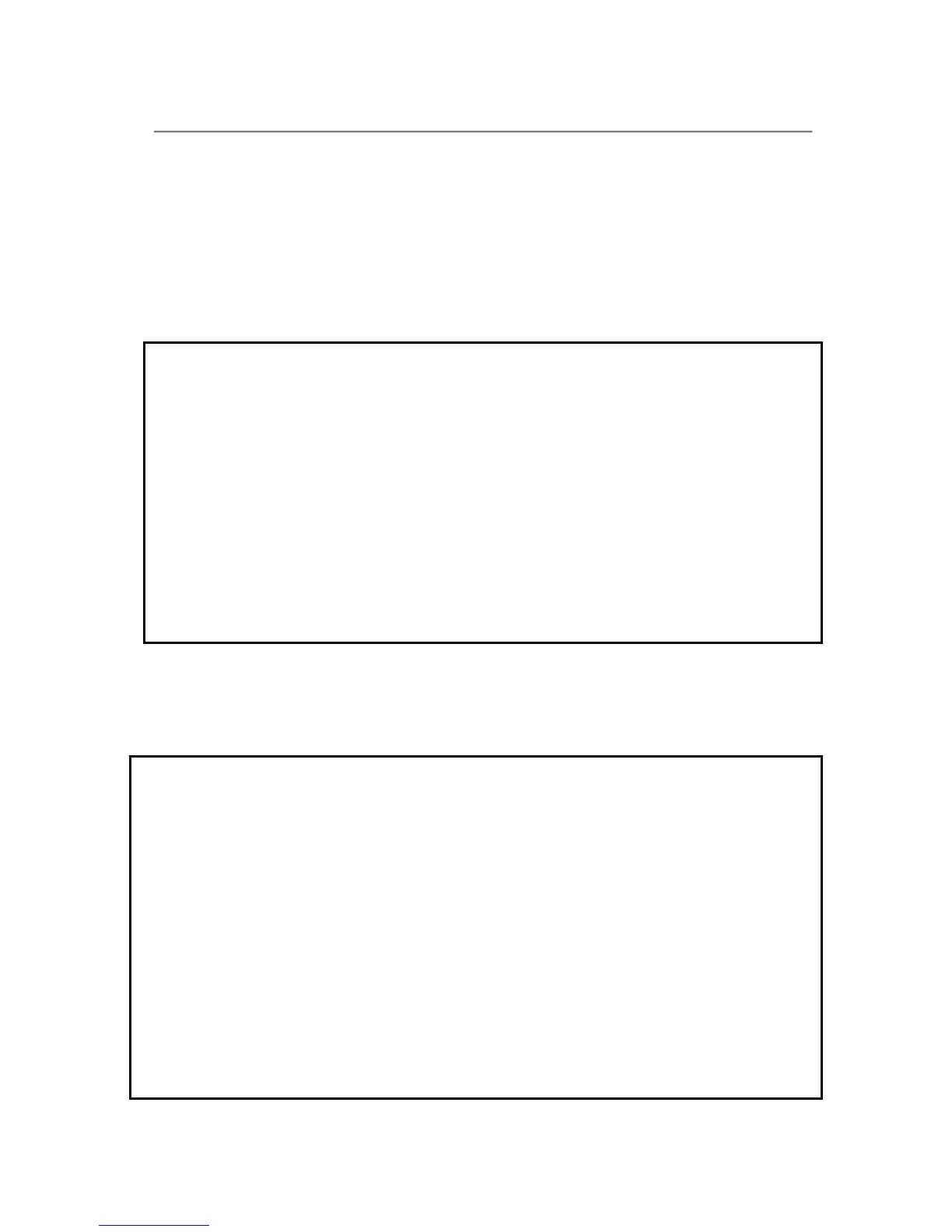IBM Electronic Service Agent for iSeries and AS/400e
Simplified Activation User Guide – Release V5R1 - Revision 6.0
Page 9 of 19
Chapter 3. New Menus
The initial menu that is displayed is dependent upon the activation of Hardware Problem
Reporting.
If Hardware Problem Reporting has not been activated, the Electronic Service Agent
Activation Menu will display. See Figure 1.
ELECTRONIC SERVICE AGENT ACTIVATION MENU
1. ACTIVATE SERVICE AGENT
4. ACCEPT SERVICE AGENT LICENSE AGREEMENT
11. CHANGE SERVICE AGENT JOB LOGGING
19. DISPLAY AUDIT LOG
F1=Help F3=Exit F12=Cancel
1. Electronic Service Agent Activation Menu
If Hardware problem reporting has been activated, you should see the following menu
(Figure 2) after entering GO SERVICE. Take option 3 for the Service Agent Inventory
Collection Main Menu. See Figure 2.
SERVICE AGENT INVENTORY COLLECTION MAIN MENU
SELECT ONE OF THE FOLLOWING:
1. CHANGE INVENTORY COLLECTION
2. DISPLAY INVENTORY COLLECTION
3. RUN INVENTORY COLLECTION
4. CHANGE SEND OPTION
5. CONFIGURE SERVICE CONNECTION
6. VERIFY SERVICE CONNECTION
9. SERVICE AGENT MAIN MENU
11. DISPLAY SERVICE REGISTRATION INFORMATION
F1=Help F3=Exit F12=Cancel
2. Service Agent Inventory Collection Main Menu
