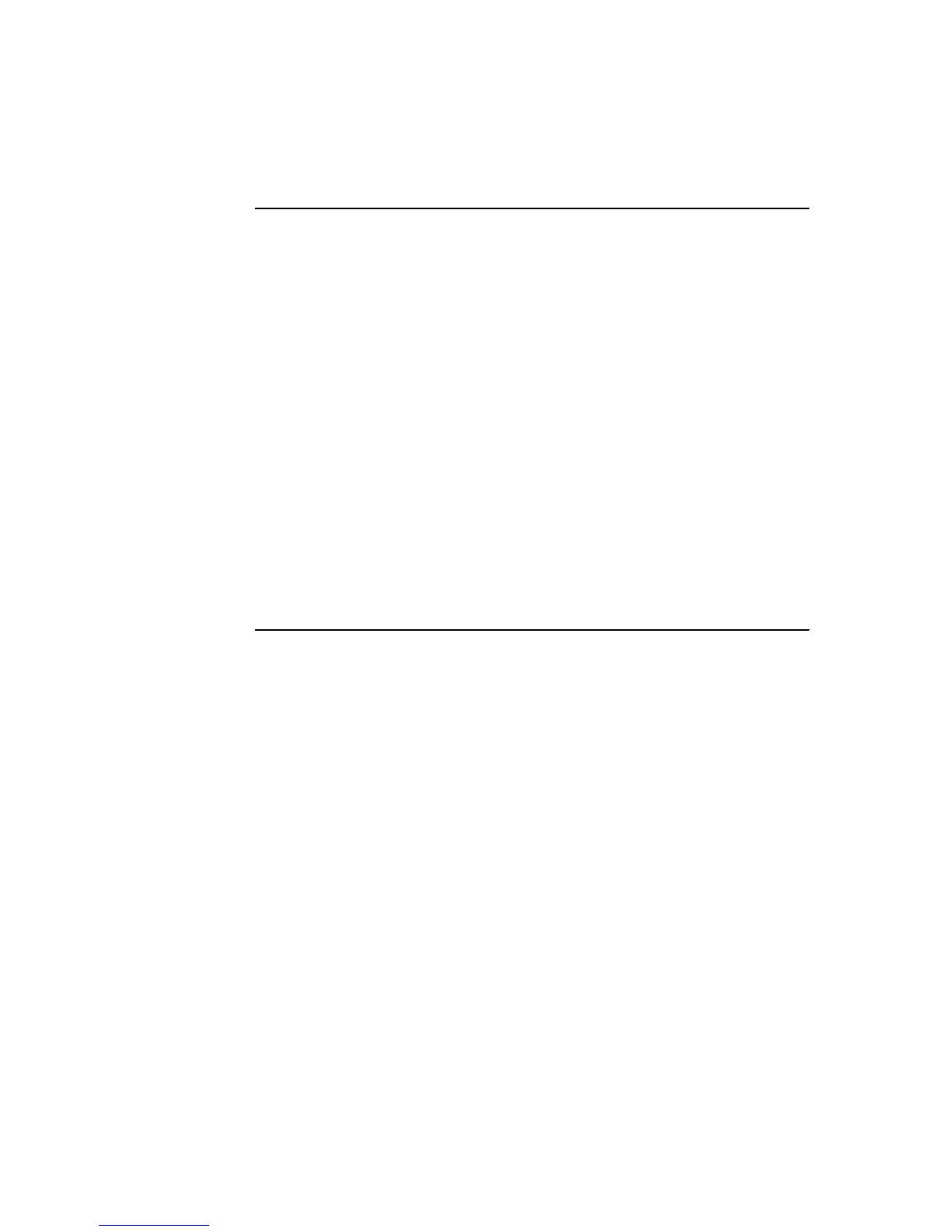Hardware Management Console (HMC) Case Configuration Study for LPAR Management 19
Example 5 Perform the CPU addition from the command line
root@julia/>lsdev -Cc processor
proc0 Available 00-00 Processor
root@julia/>ssh hscroot@hmctot184 lshwres -r proc -m p550_itso1 --level\ \
>lpar --filter "lpar_names=julia" -F lpar_name:curr_proc_units:curr_procs\ \
>--header
lpar_name:curr_proc_units:curr_procs
julia:0.2:1
root@julia/>ssh hscroot@hmctot184 chhwres -m p550_itso1 -o a -p julia \ \
-r proc --procunits 1.8 --procs 1
root@julia/>lsdev -Cc processor
proc0 Available 00-00 Processor
proc2 Available 00-02 Processor
root@julia/>ssh hscroot@hmctot184 lshwres -r proc -m p550_itso1 --level \ \
>lpar --filter "lpar_names=julia" -F lpar_name:curr_proc_units:curr_procs\ \
>--header
lpar_name:curr_proc_units:curr_procs
julia:2.0:2
root@julia/>
Adding the additional memory to the partition:
– Using the HMC graphical interface.
In the Server and Partition panel, right-click partition julia and select Dynamic
Logical Partitioning → Memory Resources → Add. In the dialog window,
enter the desired amount of memory to add as shown in Figure 10 on page 20.