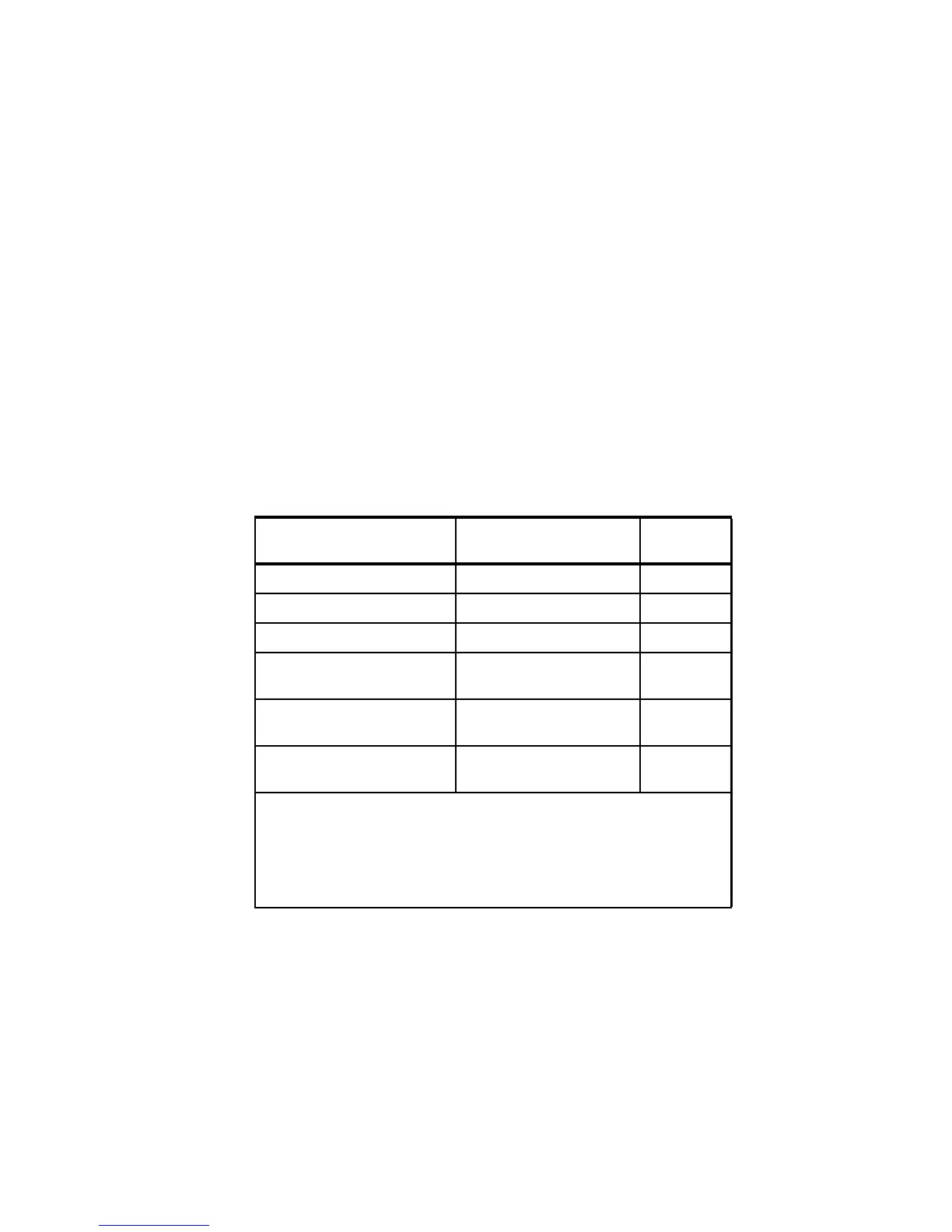Hardware Management Console (HMC) Case Configuration Study for LPAR Management 9
Micro-partitioning
With POWER5 systems, increased flexibility is provided for allocating CPU
resources by using micropartitioning features. The following parameters can be
set up on the HMC:
Dedicated/shared mode, which allows a partition to allocate either a full CPU
or partial units. The minimum CPU allocation unit for a partition is 0.1.
Minimum, desired, and maximum limits for the number of CPUs allocated to a
dedicated partition.
Minimum, desired and maximum limits for processor units and virtual
processors, when using the shared processor pool.
Capped/uncapped and weight (shared processor mode).
Table 4 summarizes the CPU partitioning parameters with their range values,
and indicates if a parameter can be changed dynamically.
Table 4 Partition parameters
Min/Desired/Max values for CPU, processing units, and virtual processors can
be set only in the partition’s profile. Each time the partition is activated, it tries to
acquire the desired values. A partition cannot be activated if at least the
minimum values of the parameters cannot be satisfied.
Parameter Range Dynamic
LPAR
Capped Capped/uncapped Yes
Weight 0-255 Yes
Processing mode Dedicated/shared No
Processors (dedicated
CPUs)
Min-Max Processor
1
Yes
Processing Units (shared
CPUs)
Min-Max Processing units
1
Yes
Virtual processors Min-Max virtual
processors
2
Yes
1
- Max value is limited by the number of CPUs installed in the system,
including CoD.
2
- Between 1 and 64; the min and max allowed values are actually
determined by the min/max of processing units: at least 1 processor for
each 1.0 processing units and max value limited to 10*max processing
units or 64.