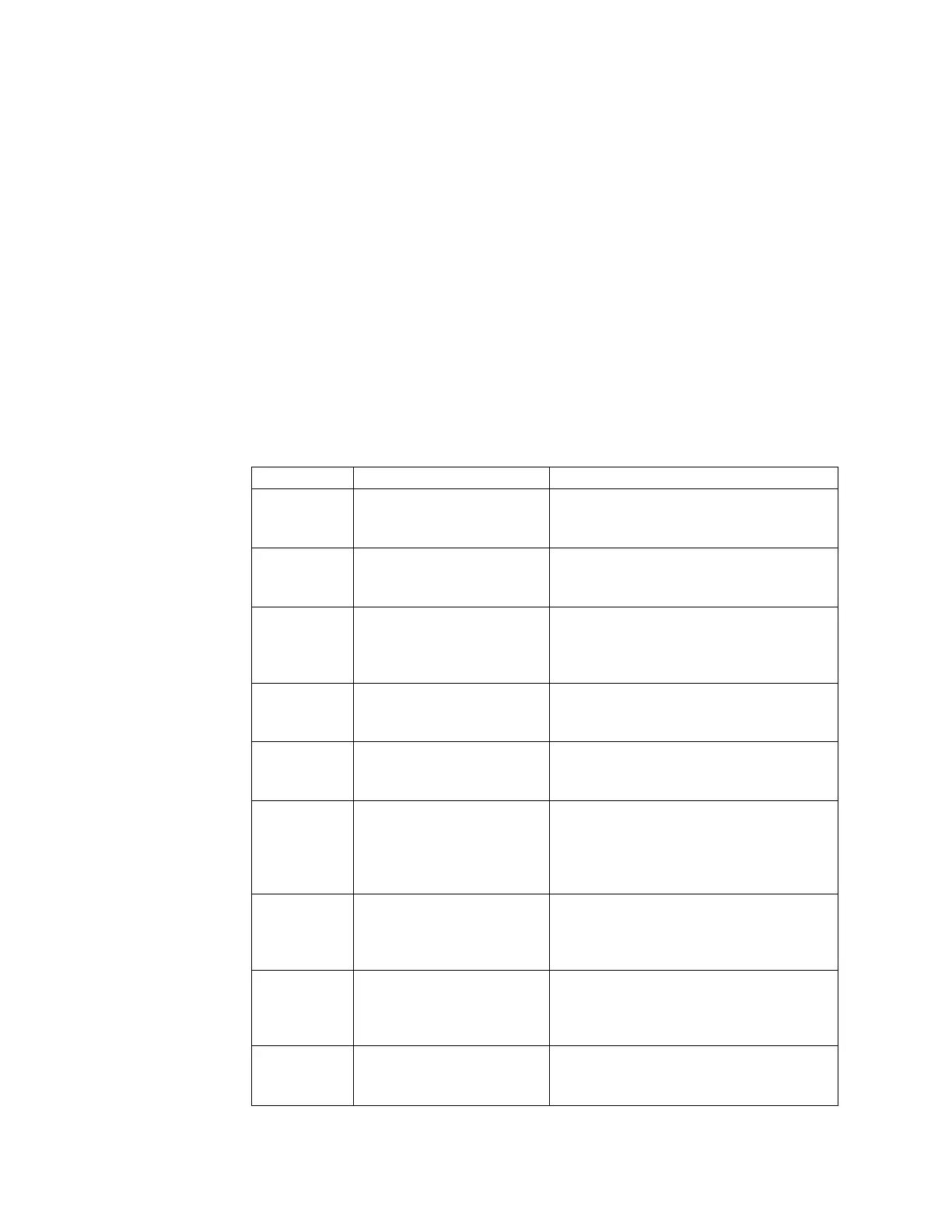– If the disk drives connect to device adapters within the same base frame,
order disk drive cable group A.
– If the disk drives connect to device adapters within the first expansion frame,
order disk drive cable group B.
– If the disk drives are in a second expansion frame, order disk drive cable
group C.
– If the disk drives are in a third expansion frame (85E and 86E only), order
disk drive cable group D.
– If the disk drives are in a fourth expansion frame (85E and 86E only), order
disk drive cable group E.
Feature codes for drive cables
If your storage system is a machine type 283x configuration, use these feature
codes to order the cable groups.
If the disk drives are in a remote expansion frame (up to 20 meters from the base
frame), order extended disk drive cable group C, D, or E as described here.
Table 38. Feature codes for drive cables
Feature code Description Connection Type
1246 Drive cable group A (DS8886) Connects the drives to the device
adapters within the same base model 985 or
986.
1247 Drive cable group B (DS8886) Connects the drives to the device
adapters in the first expansion model 85E
or 86E.
1248 Drive cable group C (DS8886) Connects the drives from a second
expansion model 85E or 86E to the base
model 985 or 986 and first expansion model
85E or 86E.
1249 Drive cable group D (DS8886) Connects the drives from a third
expansion model 85E or 86E to a second
expansion model 85E or 86E.
1251 Drive cable group E (DS8886) Connects the drives from a fourth
expansion model 85E or 86E to a third
expansion model 85E or 86E.
1252 Extended drive cable group
C
(DS8886) Extended 20-meter cable that
connects the drives from a second
expansion model 85E or 86E to the base
model 985, 986 and first expansion model
85E or 86E.
1253 Extended drive cable group
D
(DS8886) Extended 20-meter cable that
connects the drives from a third expansion
model 85E or 86E to a second expansion
model 85E or 86E.
1254 Extended drive cable group
E
(DS8886) Extended 20-meter cable that
connects the drives from a fourth expansion
model 85E or 86E to a third expansion
model 85E or 86E.
1261 Drive cable group A (DS8884) Connects the disk drives to the
device adapters within the same base model
984.
90 DS8880 Introduction and Planning Guide
