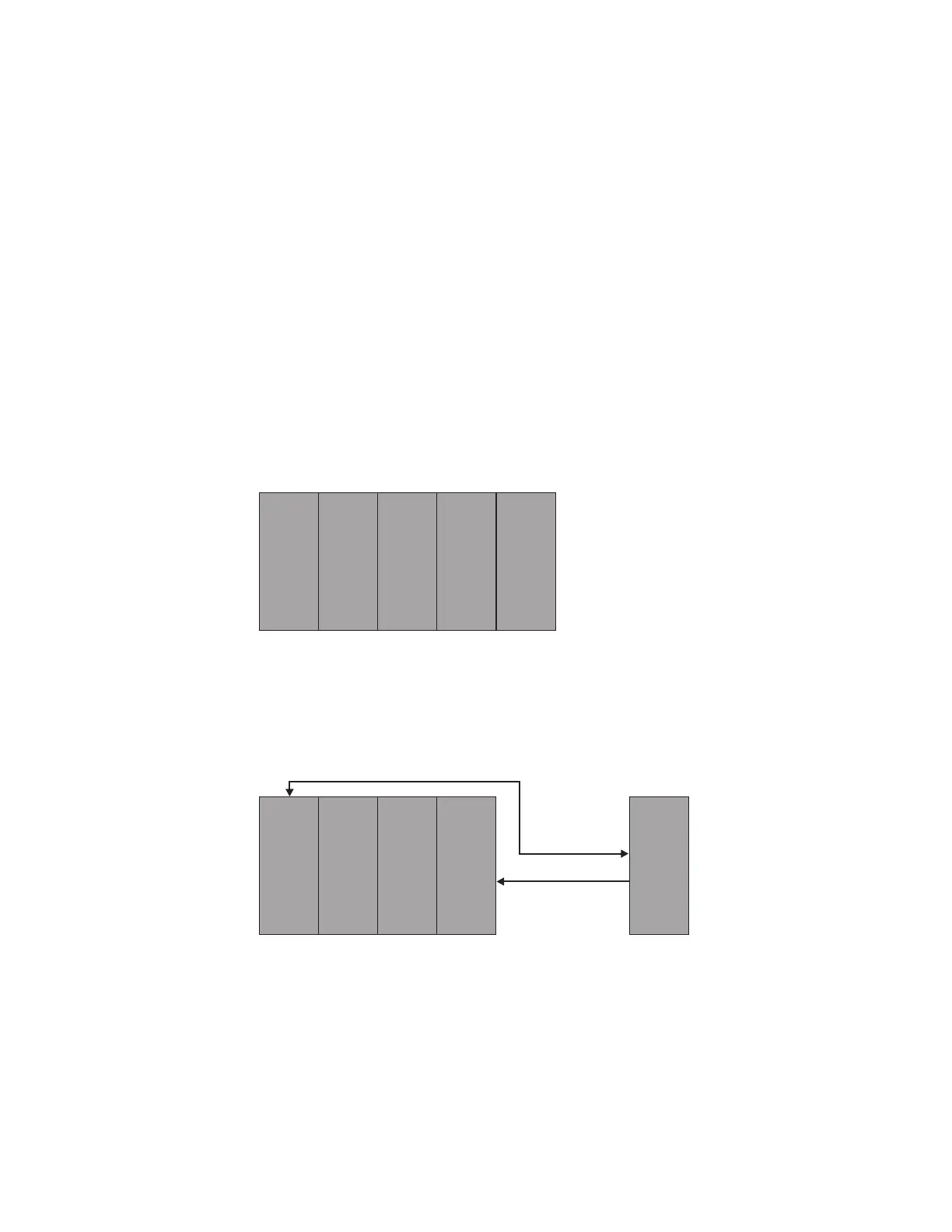Only the first expansion frame includes I/O enclosures. You can add up to two
High Performance Flash Enclosure Gen2 pairs to the first expansion frame. The
second, third, and fourth expansion frames do not include I/O enclosures or High
Performance Flash Enclosures Gen2.
The main power area is at the rear of the expansion frame. The power system in
each frame is a pair of direct-current uninterruptible power supplies (DC-UPSs)
with internal batteries.
DS8886 expansion frame location options:
In addition to the standard expansion frame location, the DS8886 offers four
remote expansion frame options that allow expansion frames to be located up to 20
meters apart.
With the standard DS8886 expansion frame location, the first expansion frame is
located next to the base frame, the second expansion frame is located next to the
first expansion frame, and each consecutive expansion frame is located next to the
previous one.
The DS8886 offers a remote expansion frame option with one remote expansion
frame. This option requires the extended drive cable group E (feature code 1254).
The DS8886 offers a remote expansion frame option with two remote expansion
frames. This option requires the extended drive cable group D (feature code 1253).
Figure 4. DS8886 standard expansion frame locations
A B C
f2c02370
D E
Up to 20 M
Figure 5. DS8886 with one remote expansion frame
14 DS8880 Introduction and Planning Guide