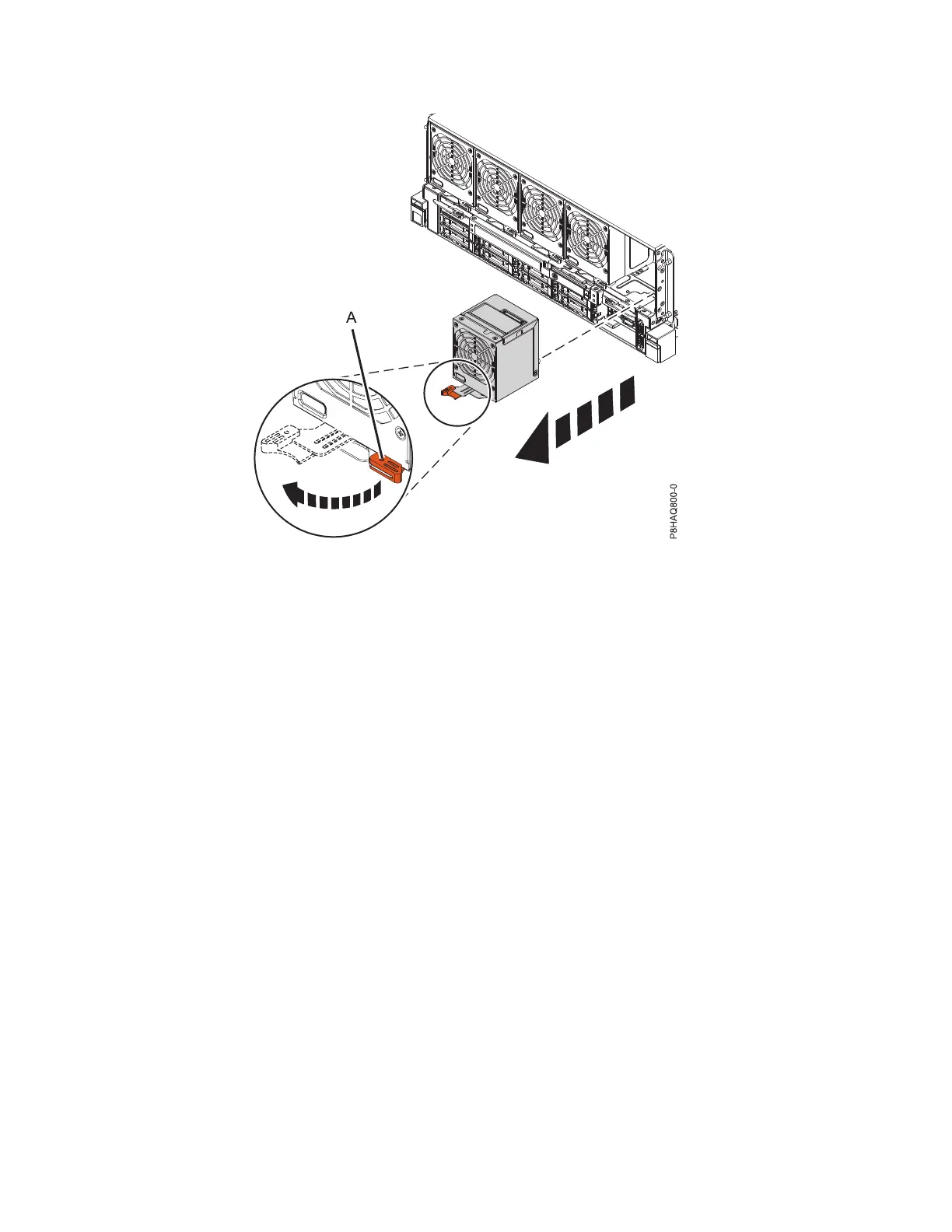2. Hold on to the fan handle and by using your hand to support the bottom of the fan, pull out the fan
from its slot.
3. Repeat these steps for each of the system fans.
Removing the disk drive backplane
Learn how to remove the disk drive backplane.
To remove the disk drive backplane, complete the following steps:
1. Use the included 4 mm Allen hand tool to loosen the two captive shipping screws on the RAID
assembly.
Figure 7. Removing the front fan
8 Power Systems: Installing the IBM Power System E850C (8408-44E)
