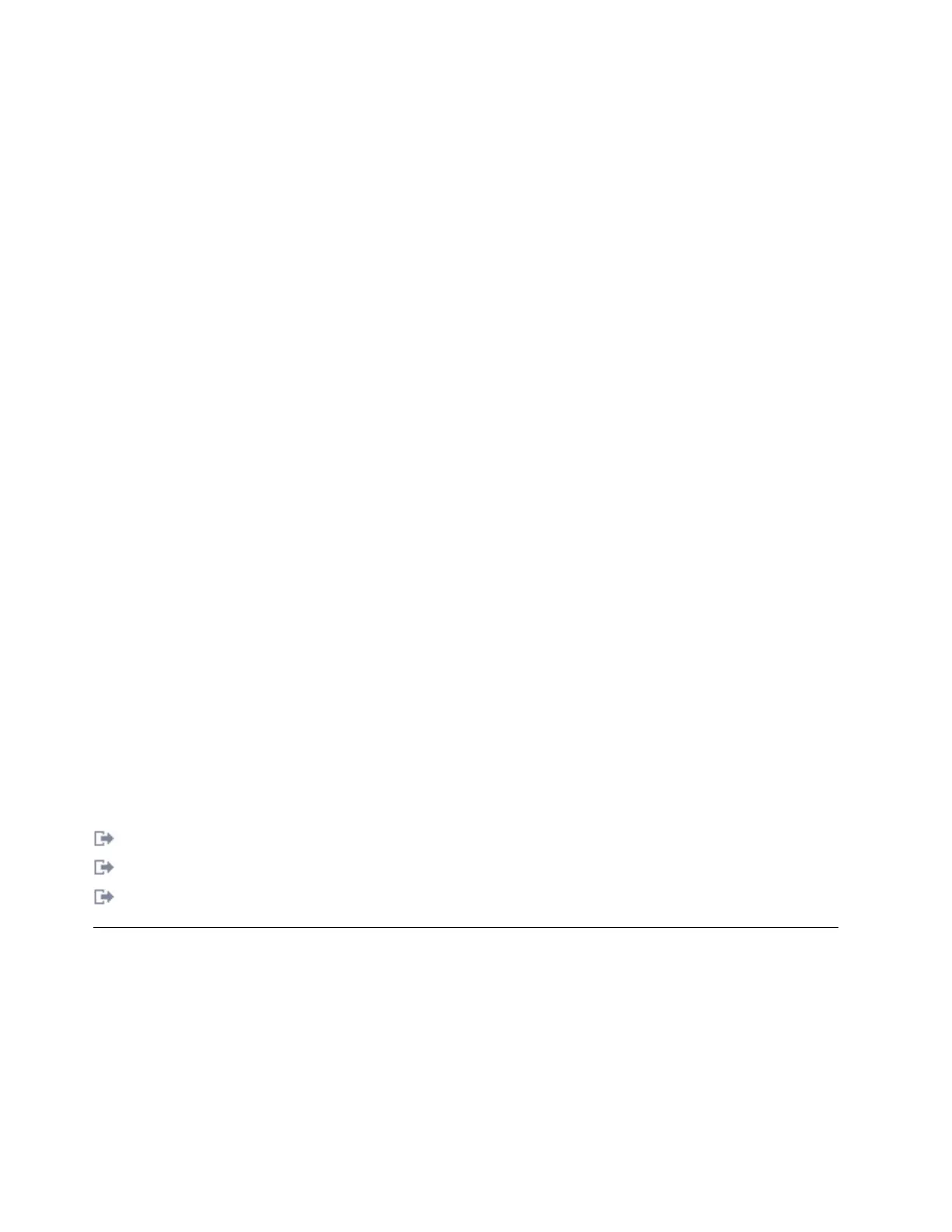d. Click the Console tab.
e. Click HMC 5250 Console.
f. Enter the HMC Host name or IP address.
g. Click OK.
h. Click Close.
i. From the main panel, select the System name that contains the HMC console configuration you just
configured. This will be the System name found on the System Configurations General tab.
j. To start the 5250 console, click 5250 Console.
To configure a Windows environment that is running either PC5250 or IBM Personal
Communications, do the following:
a. Open the 5250 emulator application on your PC.
b. Create a new session.
c. In the Configure PC5250 window, type the HMC host name or IP address in the System Name
field and indicate the port number. Type 2300 in the port number field if you are not using SSL, or
type 2301 if you are using SSL.
d. Click Properties.
e. If you are using the IBM iSeries Access PC5250 emulator, do the following:
1) Select Use default User ID, prompt as needed from the menu.
2) In the User ID field, type Q#HMC.
Note: The user ID, Q#HMC, is not used for security authentication. You will be prompted for
additional security values by the HMC Telnet Proxy.
3) If you are not using SSL, select Not secured as the security setting, or select your current SSL
level.
2. Open the 5250 emulator and select the language you want to see on the interface.
3. Log in using your HMC user ID and password.
4. Select the managed system that contains the logical partition to which you want to connect.
5. Select the logical partition to which you want to connect.
v If you select Shared, you must enter a session key that can be used by another user with another
5250 emulator. If you are the first user, the session key is entered twice to verify accuracy.
v If you select Dedicated, other users are not able to share the session with you.
v If you select Details, you can view which users are connected to this partition.
Related information:
Changing HMC firewall settings
Starting system management services
Configuring ACS for HMC Remote Console
Operating a 5250 console
After you have successfully connected to a 5250 console, there are many options available to operate a
5250 console.
To learn more about operating a 5250 console, perform the following steps:
1. Go to the IBM i Knowledge Center (http://www-01.ibm.com/support/knowledgecenter/ssw_ibm_i/
welcome), and then select one of the following options:
v For IBM i 7.2 information, expand IBM i 7.2.
v For IBM i 7.1 information, expand IBM i 7.1.
4 Power Systems: Managing the HMC 5250 console
