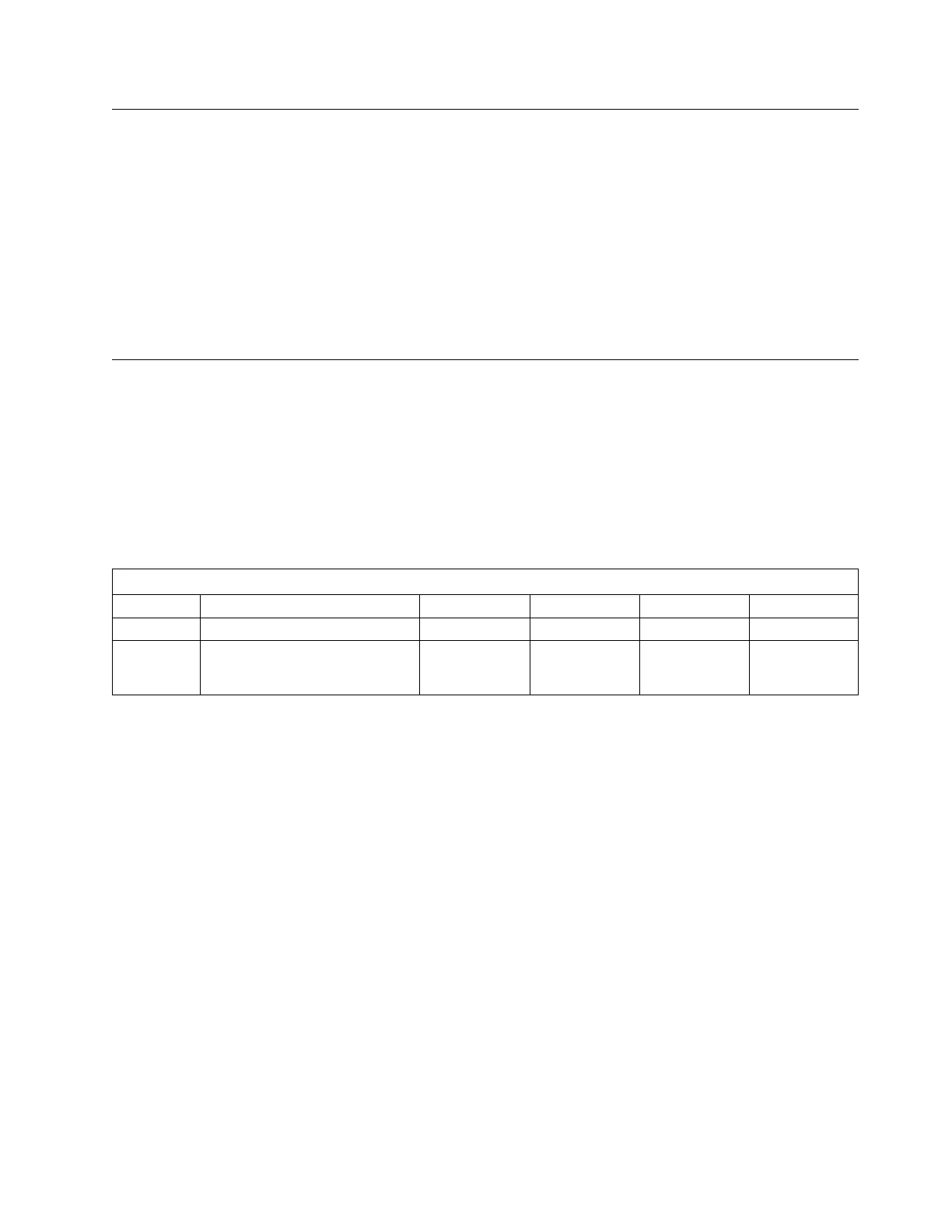Chapter 4. Power Supply
Output Protection
The power supply protects against output overcurrent, overvoltage, and short circuits.
A short circuit that is placed on any dc output (between outputs or between an output and dc return)
latches all dc outputs into a shutdown state, with no damage to the power supply. If this shutdown state
occurs, the power supply returns to normal operation only after the fault has been removed and the ac
input voltage has been turned off for at least five seconds.
If an overvoltage fault occurs (in the power supply), the power supply latches all dc outputs into a
shutdown state before any output exceeds 130% of the nominal value of the power supply.
Power Connectors
The power supply connects to the system board via a single 2 x 10 connector.
The power supply provides 4-pin connectors for attaching internal devices. The IntelliStation M Pro has
one diskette and four DASD connectors. The following tables list the pin assignments for these
connectors.
Note: The total power used by any of the following connectors must not exceed the amount shown in
Table 23 on page 28.
Table 26. Pin Assignments for the 4-Pin Power Connectors
Connector Location Pin 1 Pin 2 Pin 3 Pin 4
P3 3.5-inch diskette drive +5 V Ground Ground +12 V
P5, P6,
P7, P8,
P9, P10
DASD +12 V Ground Ground +5 V
Chapter 4. Power Supply 29
