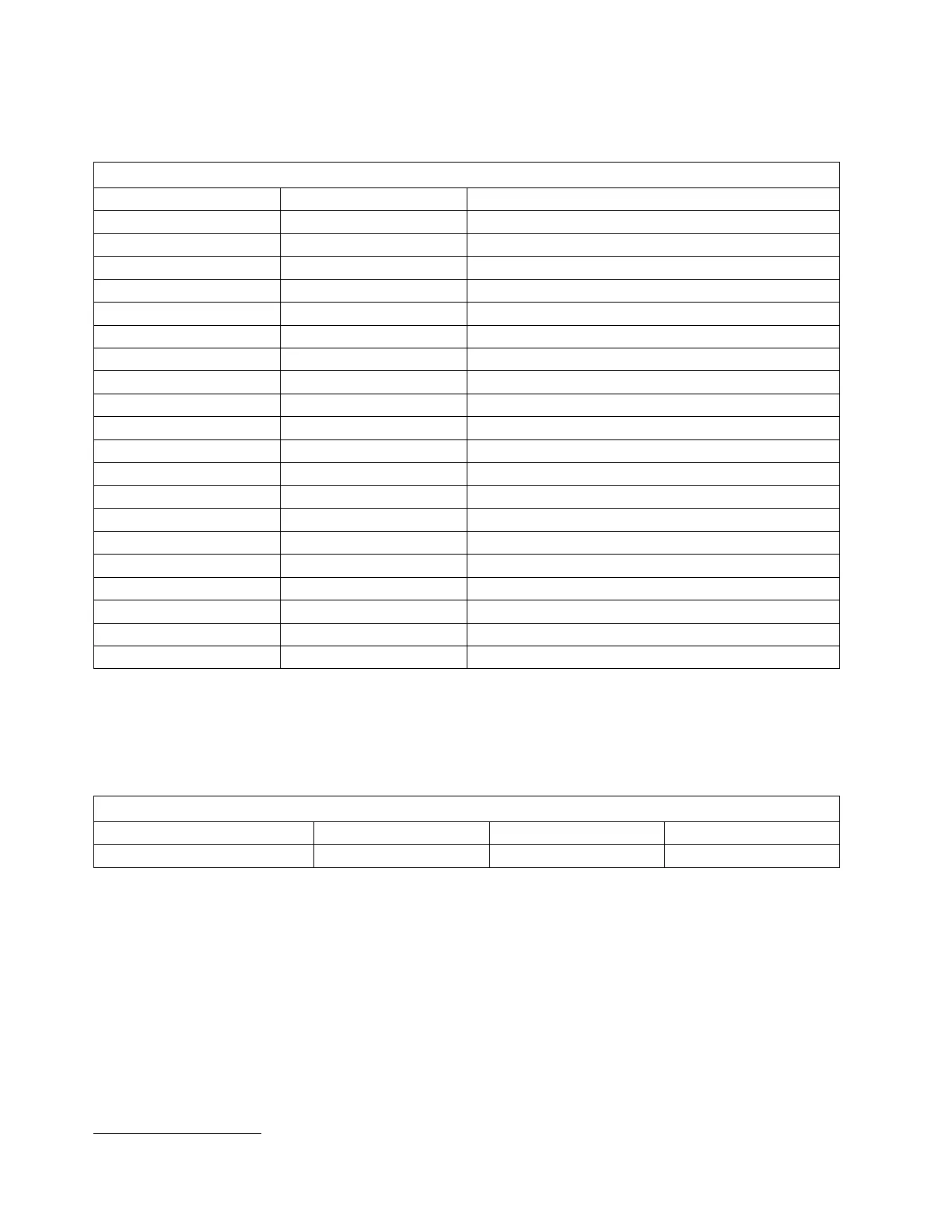Chapter 6. System Compatibility
The APIC resources are made available to the operating system via a software table. The following table
details the hardware connections on the system board that are relevant.
Diskette Drives and Controller
The following table shows the reading, writing, and formatting capabilities for the diskette drive type
supported by IntelliStation M Pro computers.
Copy Protection
The following methods of copy protection might not work in systems using the 3.5-inch, 1.44 MB diskette
drive.
Bypassing BIOS routines:
– Data transfer rate: BIOS selects the proper data transfer rate for the media being used.
– Diskette parameter table: Copy protection, which creates its own diskette parameter table, might
not work in these drives.
Table 34. IO APIC Resources
IO APIC Input Bus Connection Notes
7
INT0 INTR 8259 Output
INT1 IRQ 1 Legacy Connection - Keyboard
INT2 IRQ 0 Legacy Connection - Timer
INT3 IRQ 3 Legacy Connection - COM 2
INT4 IRQ 4 Legacy Connection - COM 1
INT5 IRQ 5 Legacy Connection
INT6 IRQ 6 Legacy Connection - Diskette
INT7 IRQ 7 Legacy Connection - LPT1
INT8 IRQ 8 Legacy Connection - RTC
INT9 IRQ 9 Legacy Connection
INT10 IRQ 10 Legacy Connection
INT11 IRQ 11 Legacy Connection
INT12 IRQ 12 Legacy Connection - Mouse
INT13 IRQ 13 Legacy Connection - Math coprocessor
INT14 IRQ 14 Legacy Connection - IDE primary
INT15 IRQ 15 Legacy Connection
INT16 PCI INT 1 IOAPIC mode only
INT17 PCI INT 2 IOAPIC mode only
INT18 PCI INT 3 IOAPIC mode only
INT19 PCI INT 4 IOAPIC mode only
Table 35. 3.5-Inch Diskette Drive Reading, Writing, and Formatting Capabilities
Diskette Drive Type 720 KB Mode 1.44 MB Mode 2.88 MB Mode
1.44 MB drive RWF RWF Not supported
7
Connections noted here are typical only, and may be modified by software control.
34 Technical Information Manual
