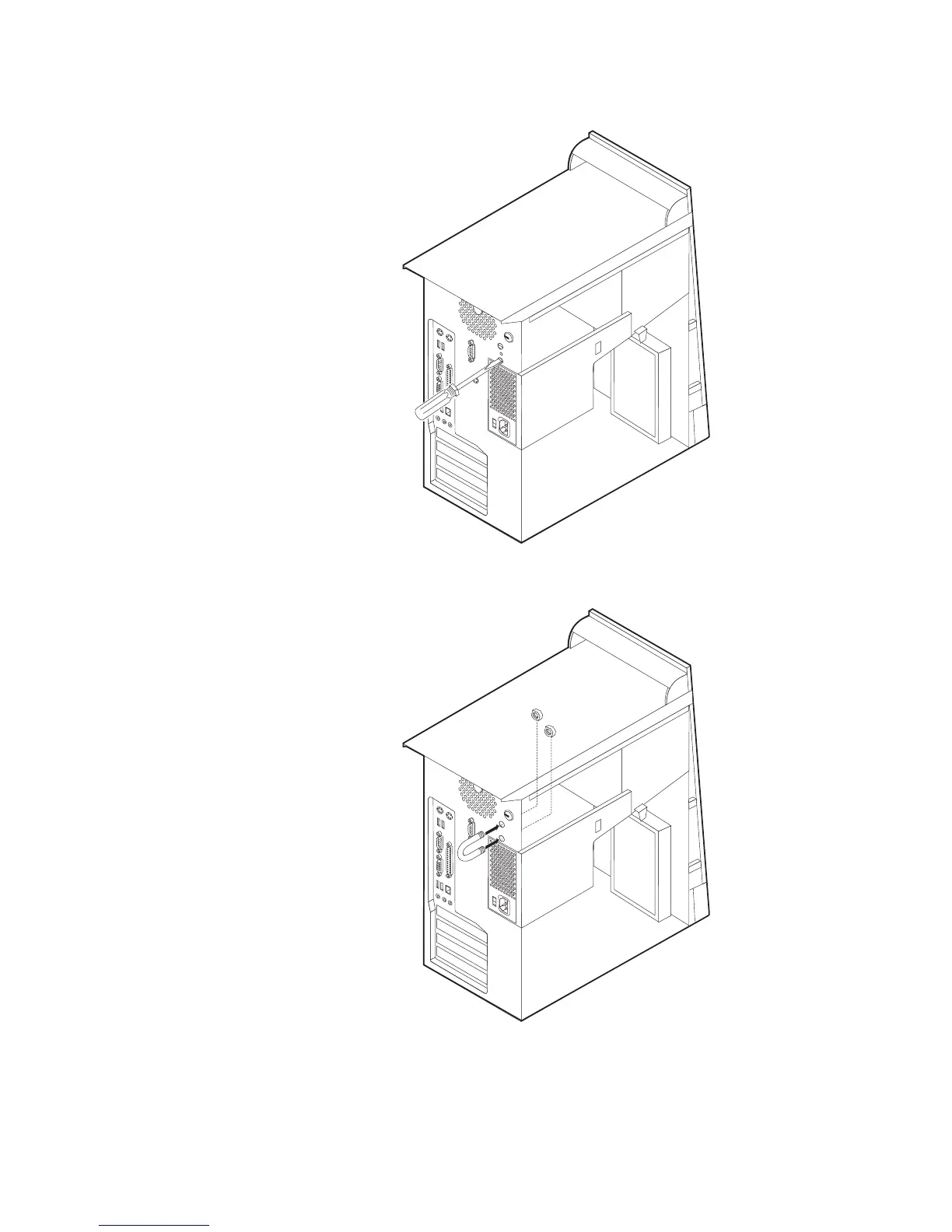2. Poista metalliset reiänsuojukset jollakin työkalulla, esimerkiksi ruuvitaltalla.
3. Työnnä U:n muotoinen pultti tietokoneen takalevyn läpi. Kiinnitä sitten
mutterit sopivan kokoisella tai säädettävällä jakoavaimella.
4. Aseta kansi takaisin paikalleen. Lisätietoja on kohdassa ”Kannen, johtojen ja
kaapelien kiinnitys takaisin paikoilleen” sivulla 72.
70 Käyttöopas
