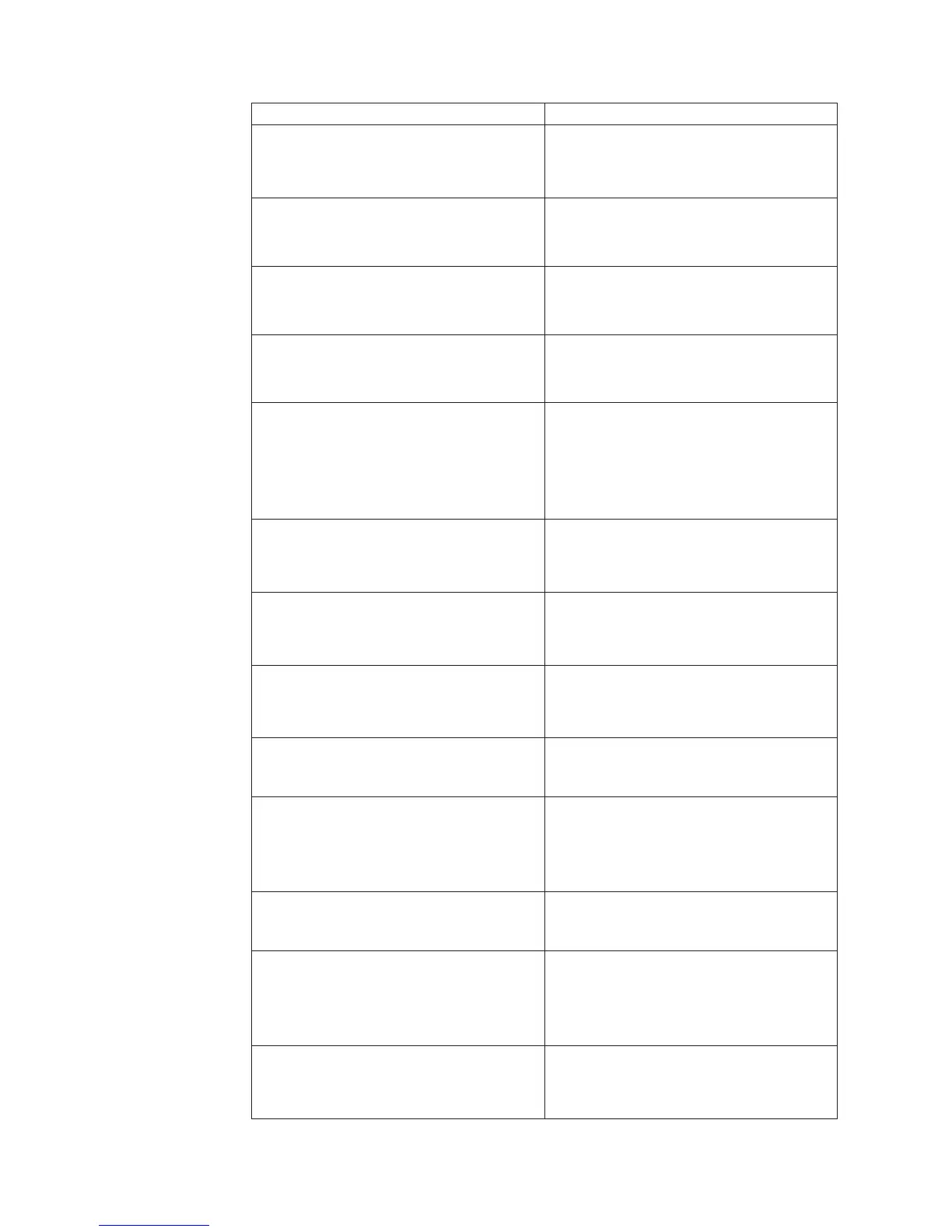POST Error Code FRU/Action
185XXXX
1. DBCS Japanese Display Adapter/A
2. System Board
3. Riser card
20001 to 20003
1. Image Adapter/A
Image-I Adapter/A
2. Memory Module DRAM, VRAM
20004
1. Memory Module DRAM, VRAM
2. Image Adapter/A
Image-I Adapter/A
20005 to 20010
1. Image Adapter/A
Image-I Adapter/A
2. Memory Module DRAM, VRAM
200XX
Not listed above
1. Image Adapter/A
2. Image-I Adapter/A
3. Memory Module DRAM, VRAM
4. System Board
5. Riser card
20101 to 20103
1. Printer/Scanner Option
2. Image Adapter/A
3. Memory Module DRAM, VRAM
20104
1. Memory Module DRAM, VRAM
2. Printer/Scanner Option
3. Image Adapter/A
20105 to 20110
1. Printer/Scanner Option
2. Image Adapter/A
3. Memory Module DRAM, VRAM
Image Adapter/A
Memory Test failure indicated by graphic of
adapter
1. Replace memory module (shown in
graphic)
206XX
1. SCSI-2 Adapter
2. Any SCSI Device
3. System Board
4. Riser card
208XX
Verify there are no duplicate SCSI ID
settings on the same bus.
1. Any SCSI Device
210XXXX
Internal bus, size unknown
210XXX1
External bus, size unknown
1. SCSI Hard Disk Drive
2. SCSI Adapter or System Board
3. SCSI Cable
4. SCSI ID Switch (on some models)
Tape Drive amber LED remains on
1. Tape Drive
2. SCSI Cable (internal)
3. SCSI Adapter or System Board
104 Hardware Maintenance Manual
