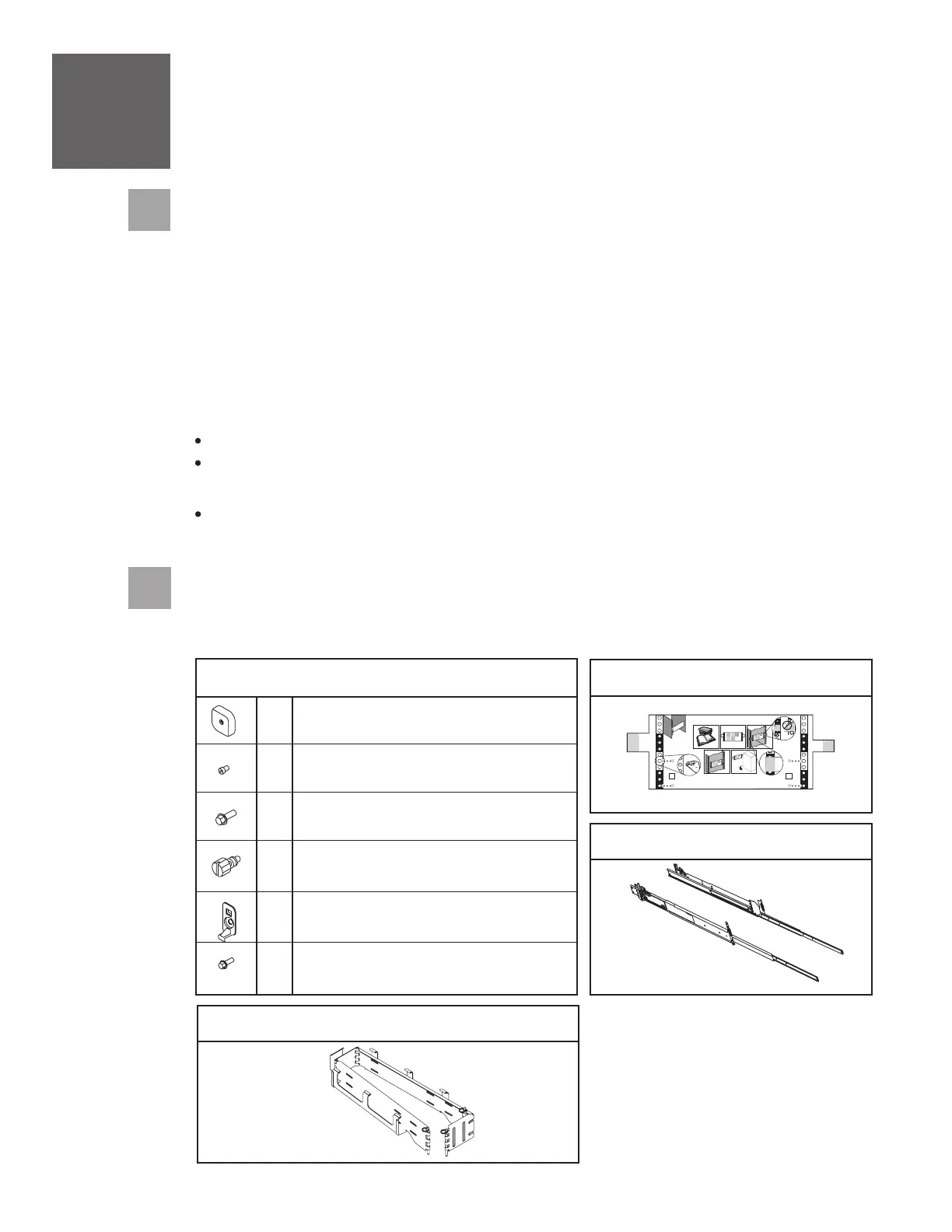2.1
2.2
Inventory
Complete an inventory of the external parts.
Locate the kitting report (inventory list) in the bag that contains the information
center CD (SK3T-8159). Make sure you received all of the parts that you ordered.
Your order information should be located in an envelope adhered to the outside of
your system box. You can also obtain order information from your marketing
representative or IBM Business Partner.
If you have incorrect, missing, or damaged parts, consult any of the following
resources:
If you are not installing your server into a rack, skip to task 7
.
Cable the
HMC and the server
Your IBM reseller
IBM Rochester manufacturing automated information
line at 1-800-300-8751 (United States only)
Directory of worldwide contacts at www.ibm.com/planetwide.
Select your location to view the service and support contact information.
2
5
6
3
4
2
4
1
Rack-mounting template
Slide rail assemblies
Rack-mounting hardware kit
Blue knobs
System-to-slide-rail screws
Rack-retaining screws
Blue thumb screws
Latch brackets
Latch-bracket screws
4
6
4
2
2
2
Cable-management arm
If you are installing your server into a rack, you will need the following parts: