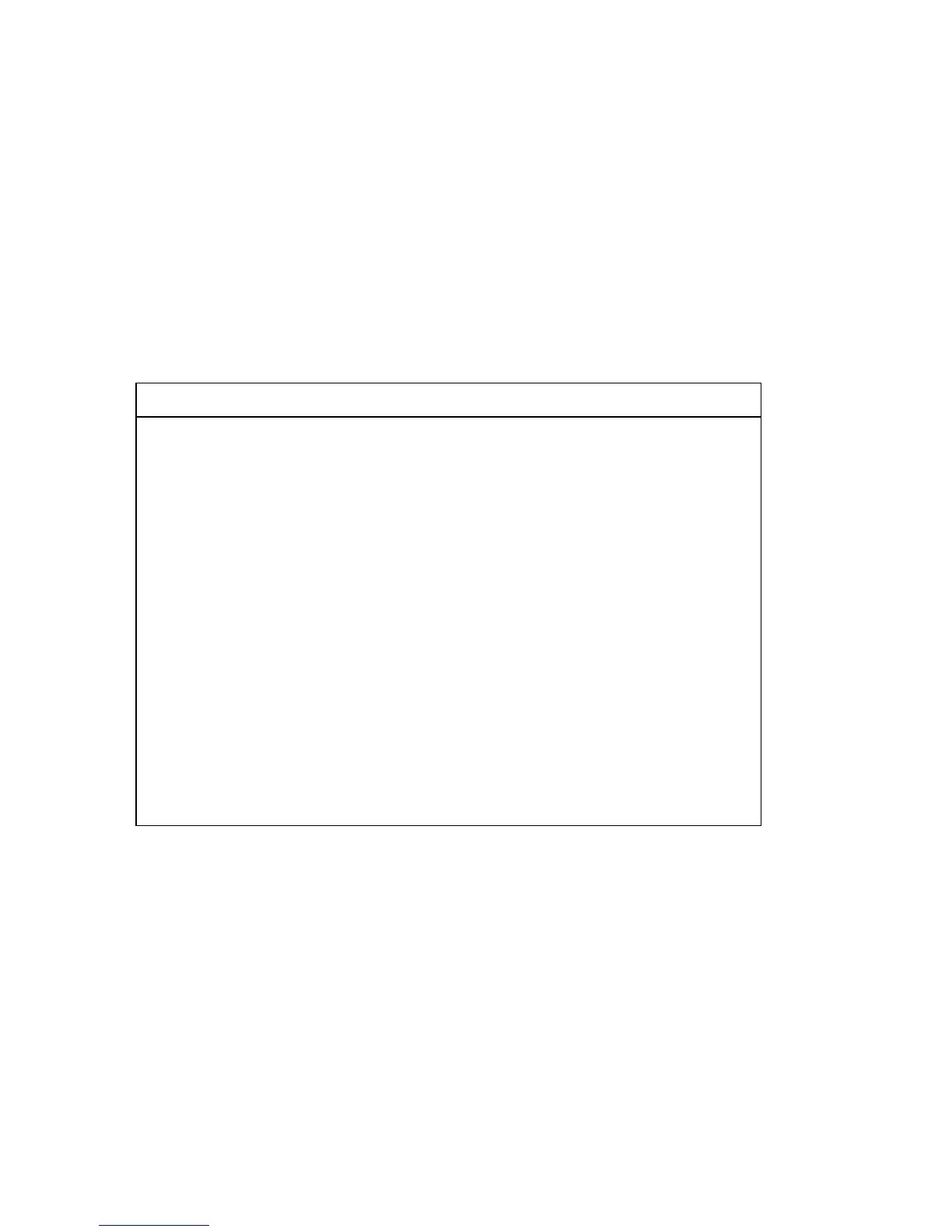If you have just added new software or a new computer option and your
computer is not working, do the following before using the troubleshooting
charts:
1. Remove the software or device you just added.
2. Run the diagnostic programs to determine if your computer is running
correctly. (See “IBM Enhanced Diagnostics program” on page 108 for
information about diagnostic programs provided with your computer.)
3. Reinstall the new software or new device.
The following directory will help you quickly locate problem categories in
the troubleshooting charts.
Problem type Go to:
Diskette Drive “Diskette drive problems” on page 99
General “General problems” on page 102
Intermittent “Intermittent problems” on page 102
Keyboard,
mouse, or
pointing-device
“Keyboard, mouse, or pointing device problems” on
page 103
Memory “Memory problems” on page 104
Monitor “Monitor problems” on page 100
Option “Option problems” on page 105
Parallel Port “Parallel-port problems” on page 106
Printer “Printer problems” on page 107
Serial Port 1 “Serial-port problems” on page 106
Serial Port 2 “Serial-port problems” on page 106
Software “Software problems” on page 108
Universal
Serial Bus
Ports
“Universal Serial Bus port problems” on page 108
98 PC 300GL User Guide
