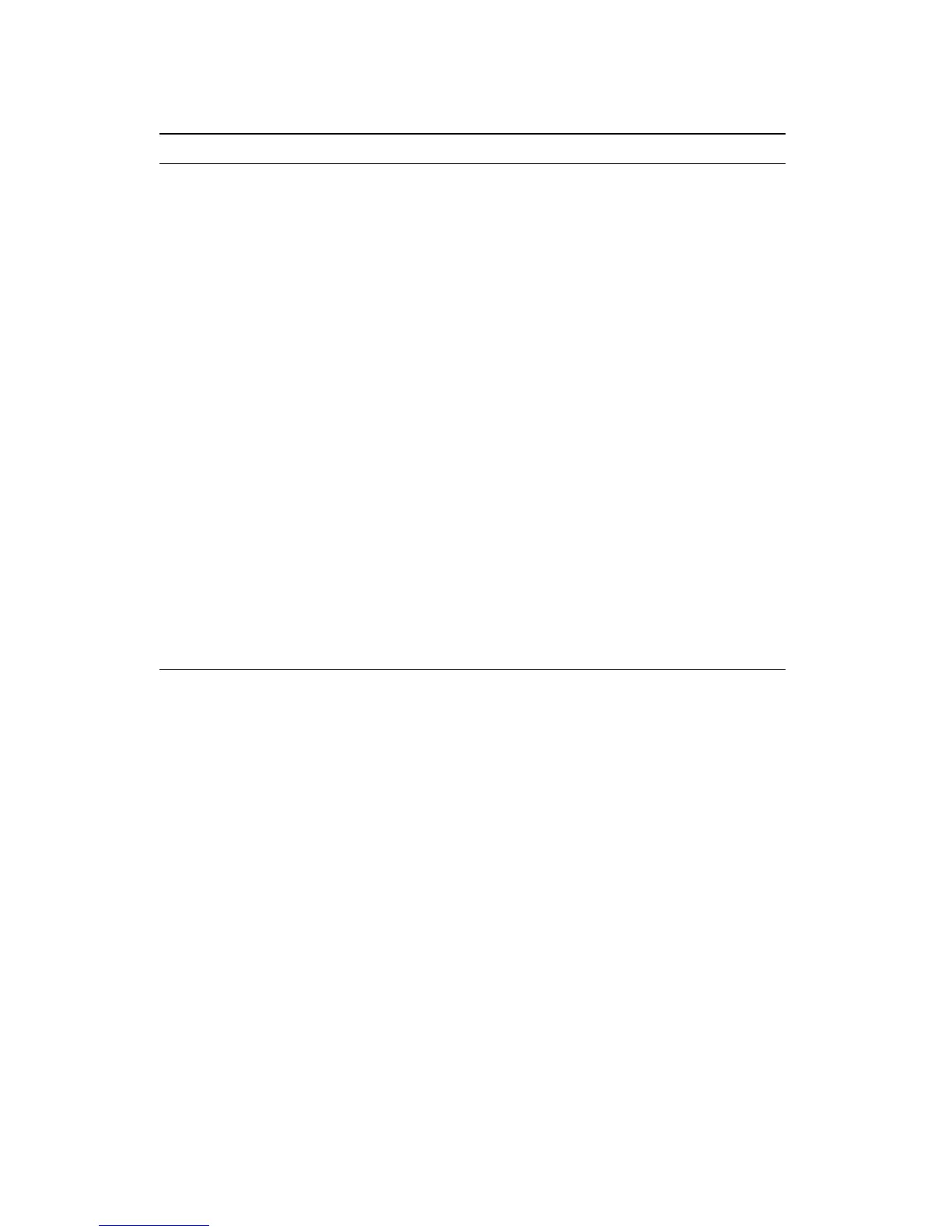Diskette drive problems
Diskette drive problems Action
Diskette drive in-use
light stays on, or the
system bypasses the
diskette drive.
If there is a diskette in the drive, verify that:
1. The diskette drive is enabled. Use the
Configuration/Setup Utility program to check this.
For more information, see Chapter 4, “Using the
Configuration/Setup Utility program” on page 29.
2. The computer is checking for the diskette drive in
the startup sequence. Use the Configuration/Setup
Utility program to verify this.
3. The diskette you are using is good and not
damaged. Try inserting another diskette if you
have one.
4. The diskette is inserted correctly, with its label up
and its metal shutter end first in the drive.
5. The diskette contains the necessary files to start the
computer (the diskette must be startable).
6. The diskette drive cable is properly installed and
securely connected.
7. There is no problem with your software program
(see “Software problems” on page 108).
If you cannot correct the problem, have the computer
serviced.
Chapter 7. Troubleshooting 99
