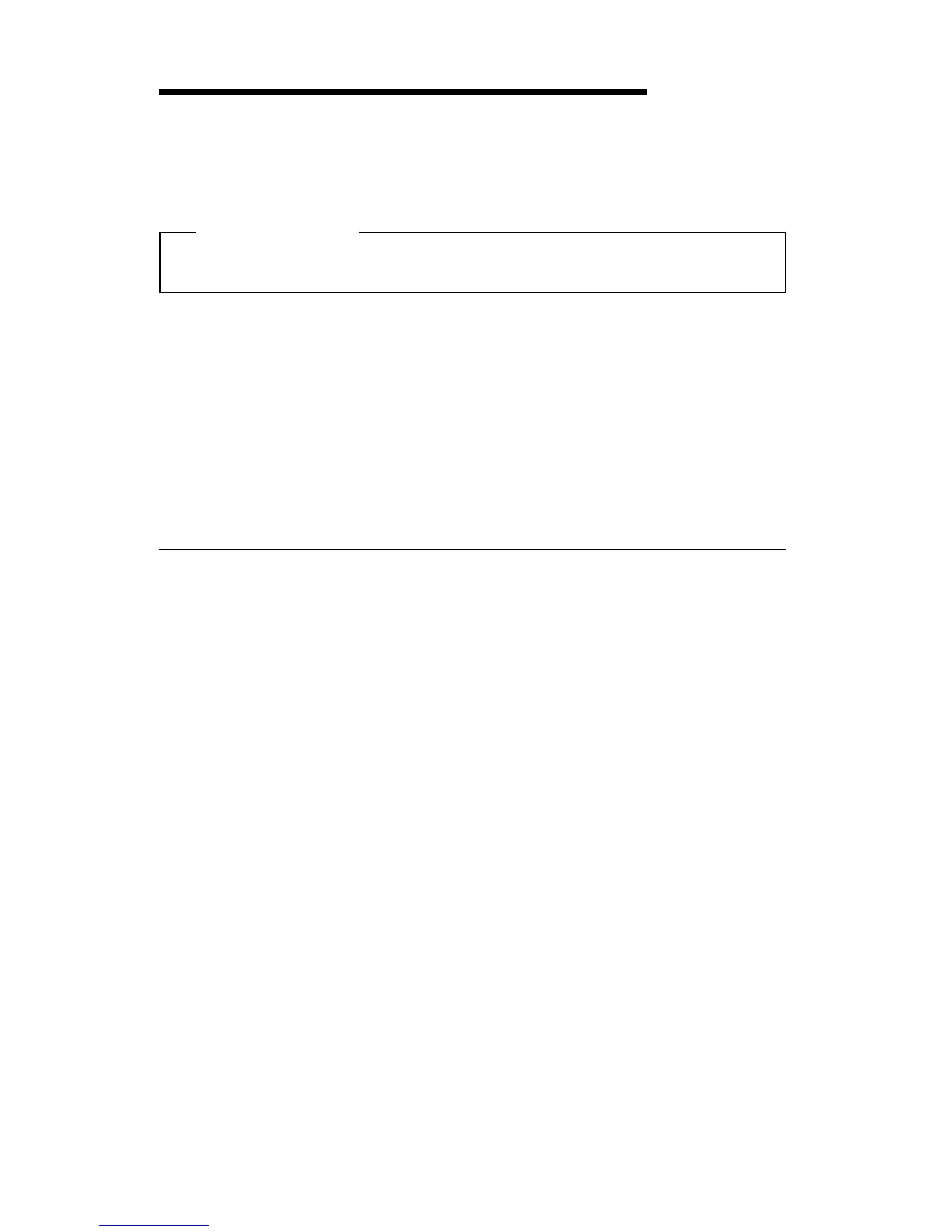Chapter 2. Setting up your computer
This section provides information for connecting cables to your computer
and turning on the power.
Before you begin
Read “Safety information” on page vii before setting up your computer.
You will need the following:
Computer
Computer power cord
Keyboard
Mouse
Monitor (sold separately with signal cable and power cord)
If you are missing an item, contact your place of purchase.
Selecting a location for your computer
Make sure you have an adequate number of properly grounded electrical
outlets for the computer, monitor, and any other devices. Select a location
for the computer where it will remain dry. Leave about 50 mm (2 in.) of
space around the computer for proper air circulation.
For information about arranging your computer for comfort and ease-of-use,
refer to “Arranging your workspace” on page 16.
Copyright IBM Corp. 1999 9