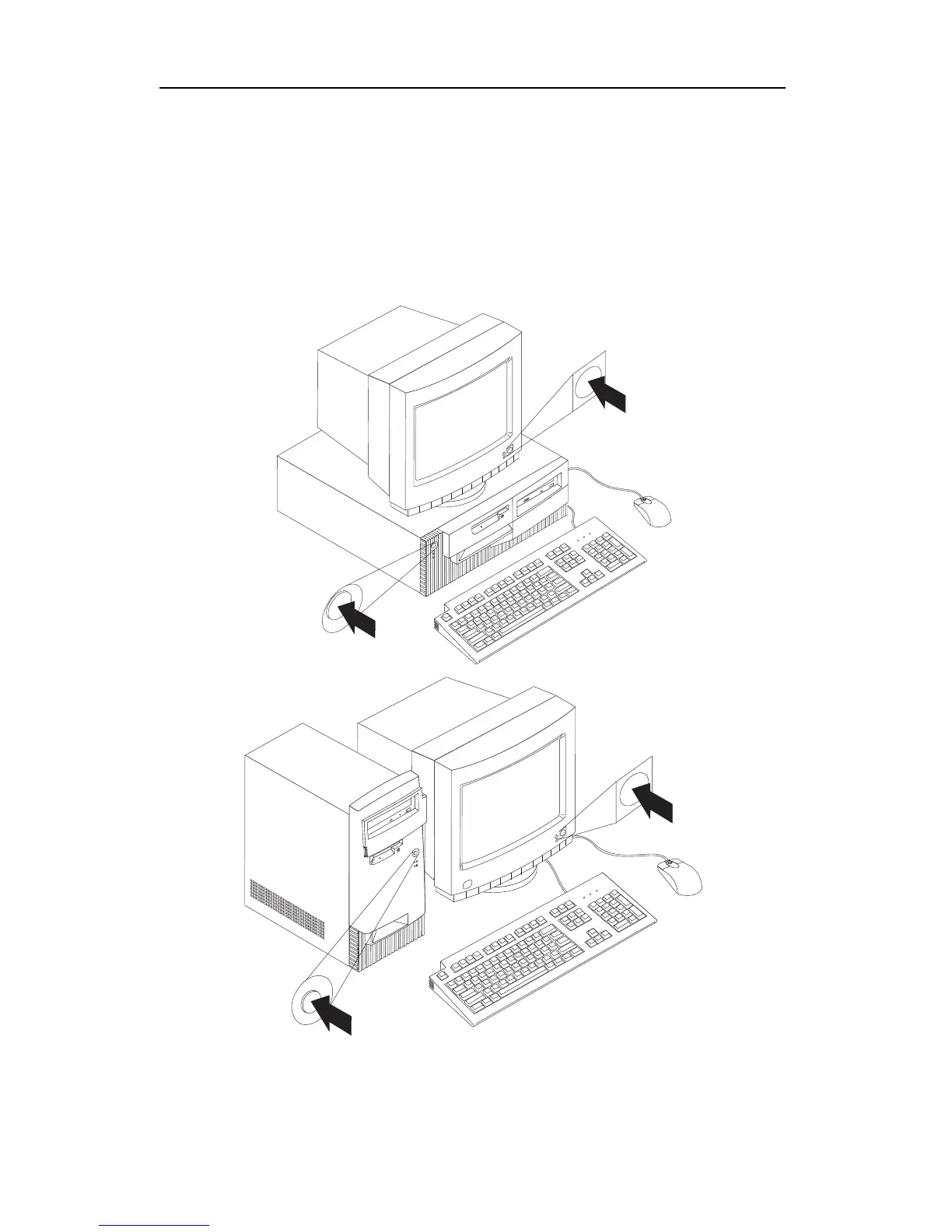Turn on power
Turn on the monitor and other external devices first, and then turn on the
computer. See the illustration below for the location of the power switches
for the monitor and the computer. You see a logo screen while the
computer performs a short self-test. When the task completes successfully,
the logo screen disappears, the BIOS is loaded, and the software is loaded
(in models with preinstalled software).
Note: If you suspect a problem, see Chapter 7, “Troubleshooting” on
page 87.
Chapter 2. Setting up your computer 15
