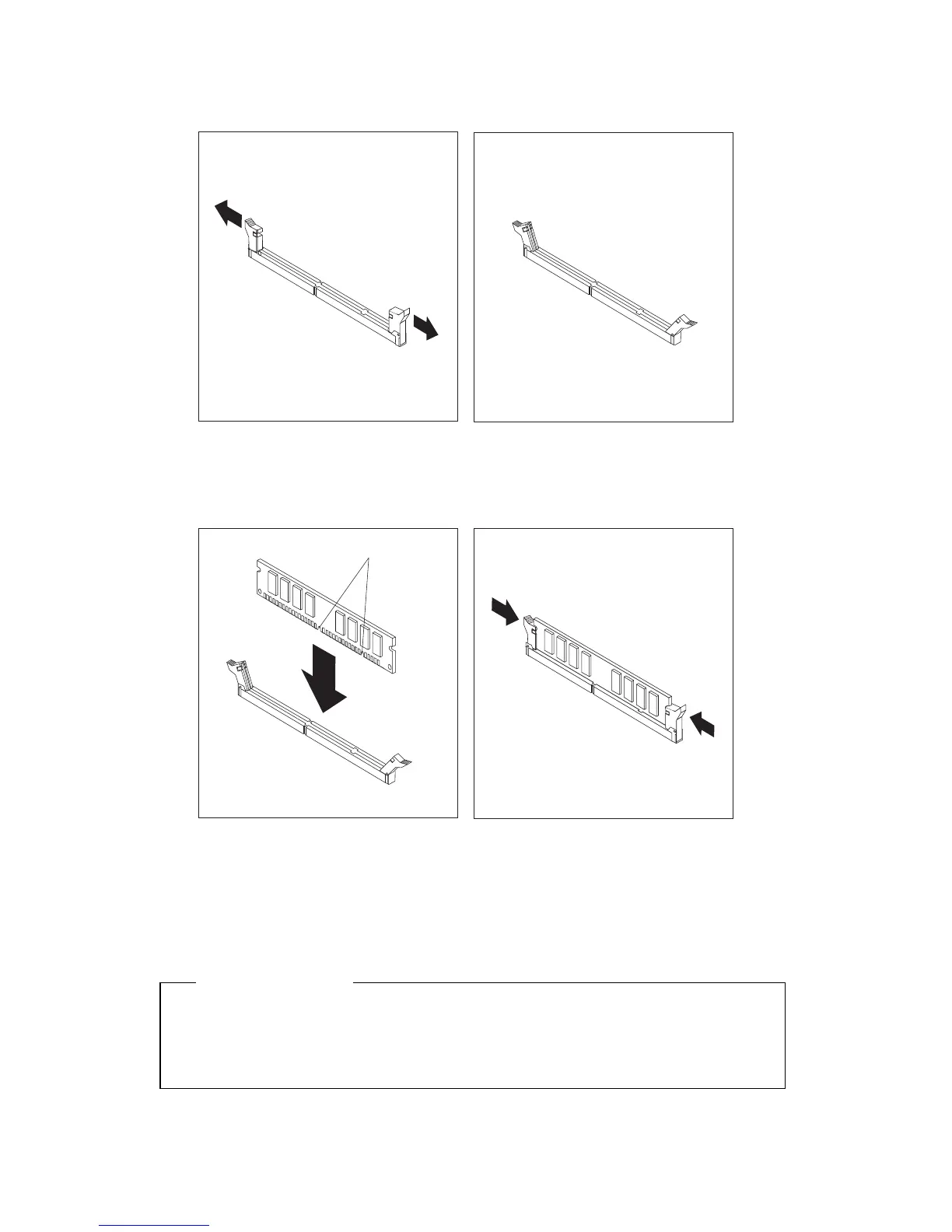3. If the retaining clips are not already open, open them.
4. Install the DIMM straight down into the connector until the retaining
clips close.
Notches
5. Reinstall the adapter if you removed it. See “Installing adapters —
desktop model” on page 68 or “Installing adapters — tower model” on
page 69 for instructions to reinstall the adapter.
6. Reinstall the power supply if you removed it.
What to do next:
To work with another option, go to the appropriate section.
To complete the installation, go to “Completing the installation” on
page 81.
Chapter 6. Installing options 67
