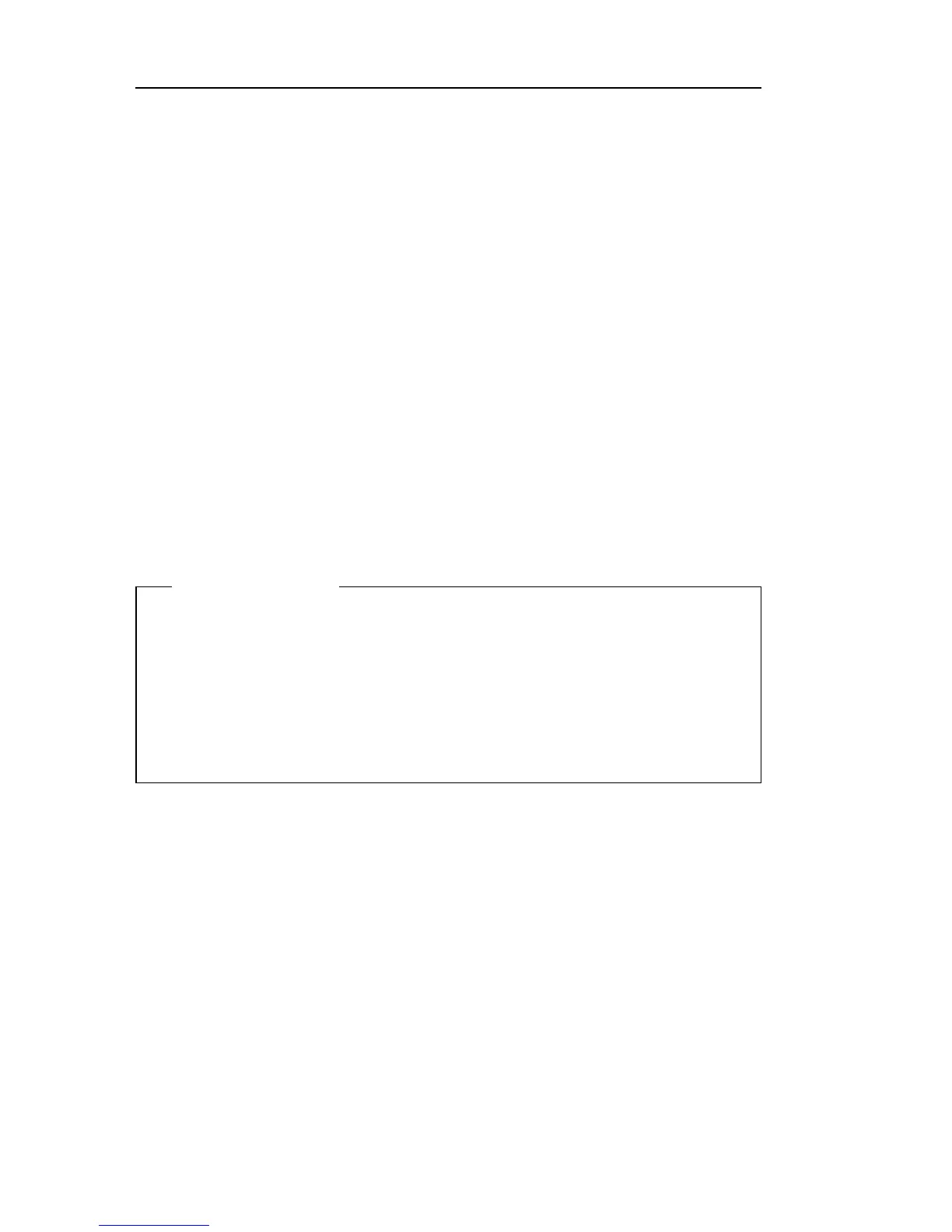Working with adapters
This section provides information and instructions for installing and
removing adapters.
PCI adapters
All adapters supported by your computer use Plug and Play technology that
enables the computer to automatically configure the adapter. For more
information, see“Updating the computer configuration” on page 84 .
Adapter slots
Your computer system board has four expansion slots used to connect
adapters to the peripheral component interconnect (PCI) bus. You can
install an adapter up to 330 mm (13 inches) long in the desktop model and
228 mm (9 inches)long in the tower model.
Installing adapters — desktop model
Before you begin:
Read “Safety information” on page vii and “Handling
static-sensitive devices” on page 53.
Read the instructions that come with the new adapter.
Turn off the computer and all other connected devices.
Disconnect all cables attached to the computer and remove the
computer cover (see “Removing the cover — tower model” on
page 56).
To install an adapter in a PCI expansion slot:
1. Remove the screw and slot cover for the appropriate expansion slot.
2. Remove the adapter from its static-protective package.
3. Install the adapter into the appropriate slot on the system board.
68 PC 300GL User Guide
