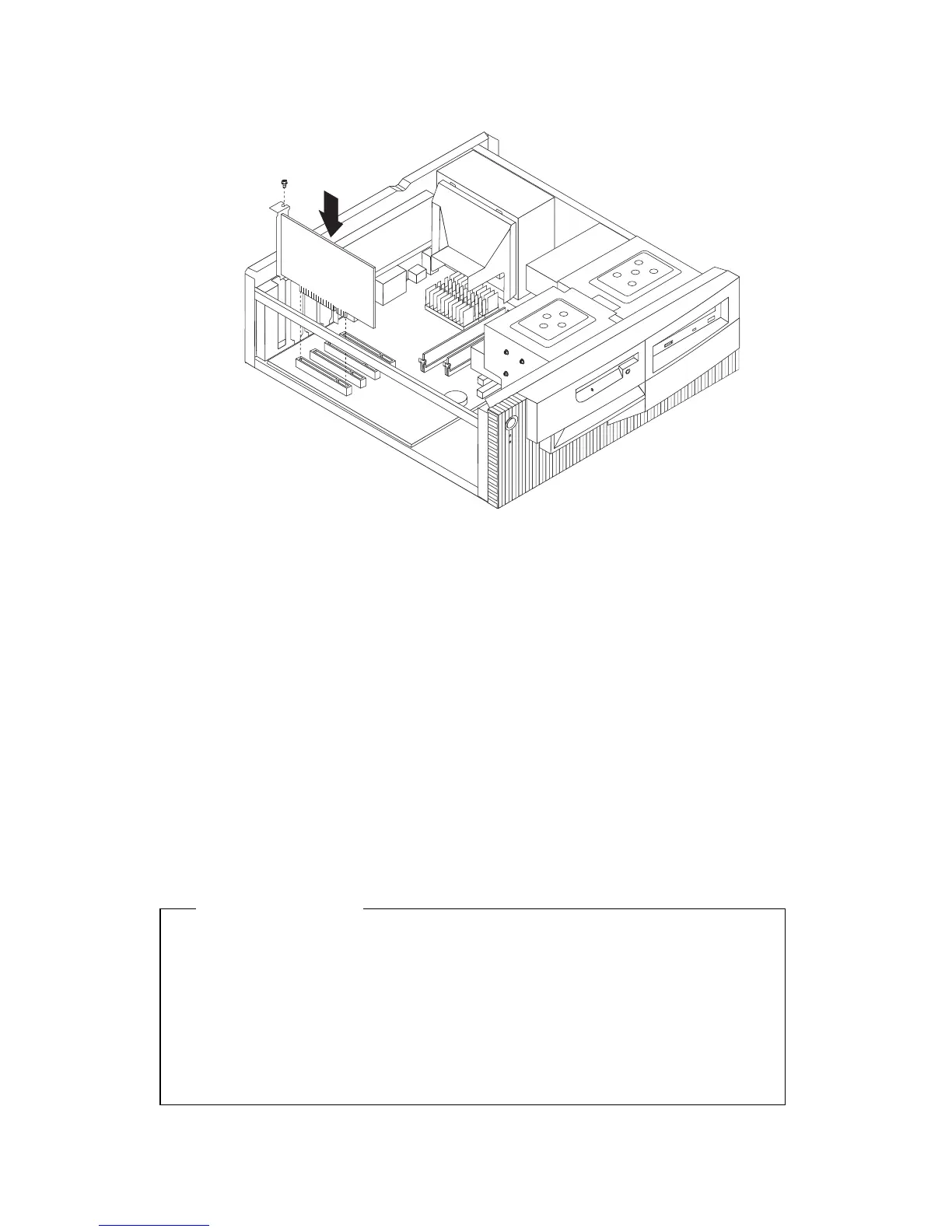4. Install the screw that secures the adapter.
Note: If you are installing a Wake on LAN supported network
adapter, attach the Wake on LAN cable that came with the
adapter to the Wake on LAN connector on the system board. If
you also want to take advantage of the Alert on LAN feature of
your computer, you must install your network adapter in PCI
slot 2. For the location of PCI slot 2 and the Wake on LAN
connector, see the diagram of the system board on the inside of
your computer.
If your computer comes with a preinstalled IBM Ethernet
adapter, SWO cable is required for Alert on LAN support.
5. Replace the cover and continue with “Configuring Plug and Play
adapters” on page 84.
Installing adapters — tower model
Before you begin:
Read “Safety information” on page vii and “Handling
static-sensitive devices” on page 53.
Read the instructions that come with the new adapter.
Turn off the computer and all other connected devices.
Disconnect all cables attached to the computer and remove the
computer cover (see “Removing the cover — tower model” on
page 56).
Chapter 6. Installing options 69