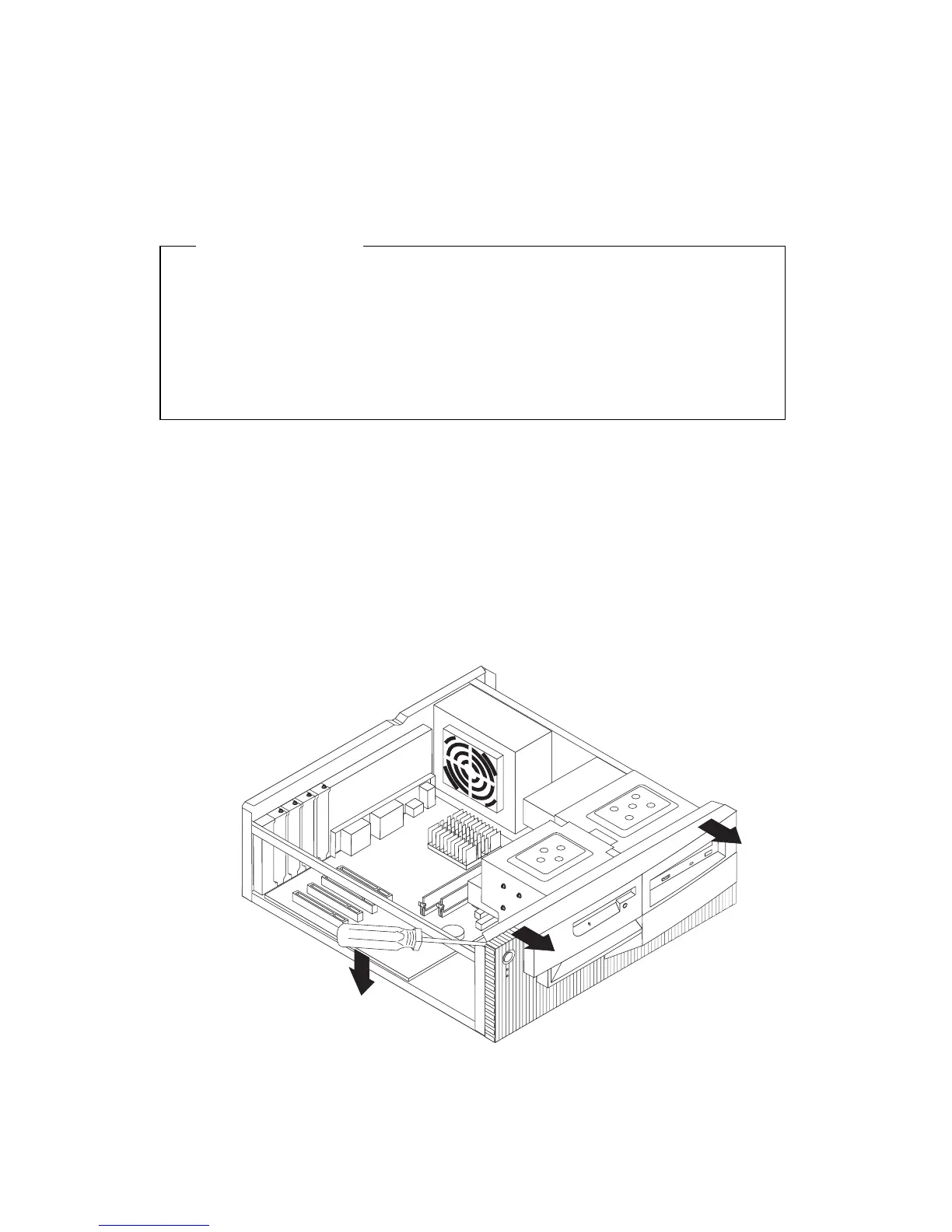Within Canada, call 1-800-565-3344 or 1-800-465-7999.
Outside the United States and Canada, contact your IBM reseller or
IBM marketing representative.
Installing internal drives— desktop model
Before you begin:
Read “Safety information” on page vii and “Handling
static-sensitive devices” on page 53.
Turn off the computer and all other connected devices.
Disconnect all external cables and power cords, and then remove
the computer cover (see “Removing the cover — desktop model”
on page 55).
To install an internal drive:
1. See “Removing the cover — desktop model” on page 55 to remove the
cover.
2. See “Moving the power supply— desktop model” on page 59 to move
the power supply.
3. Remove the front bezel from the chassis using a screwdriver to release
the tabs on the inside of the front bezel.
Chapter 6. Installing options 75