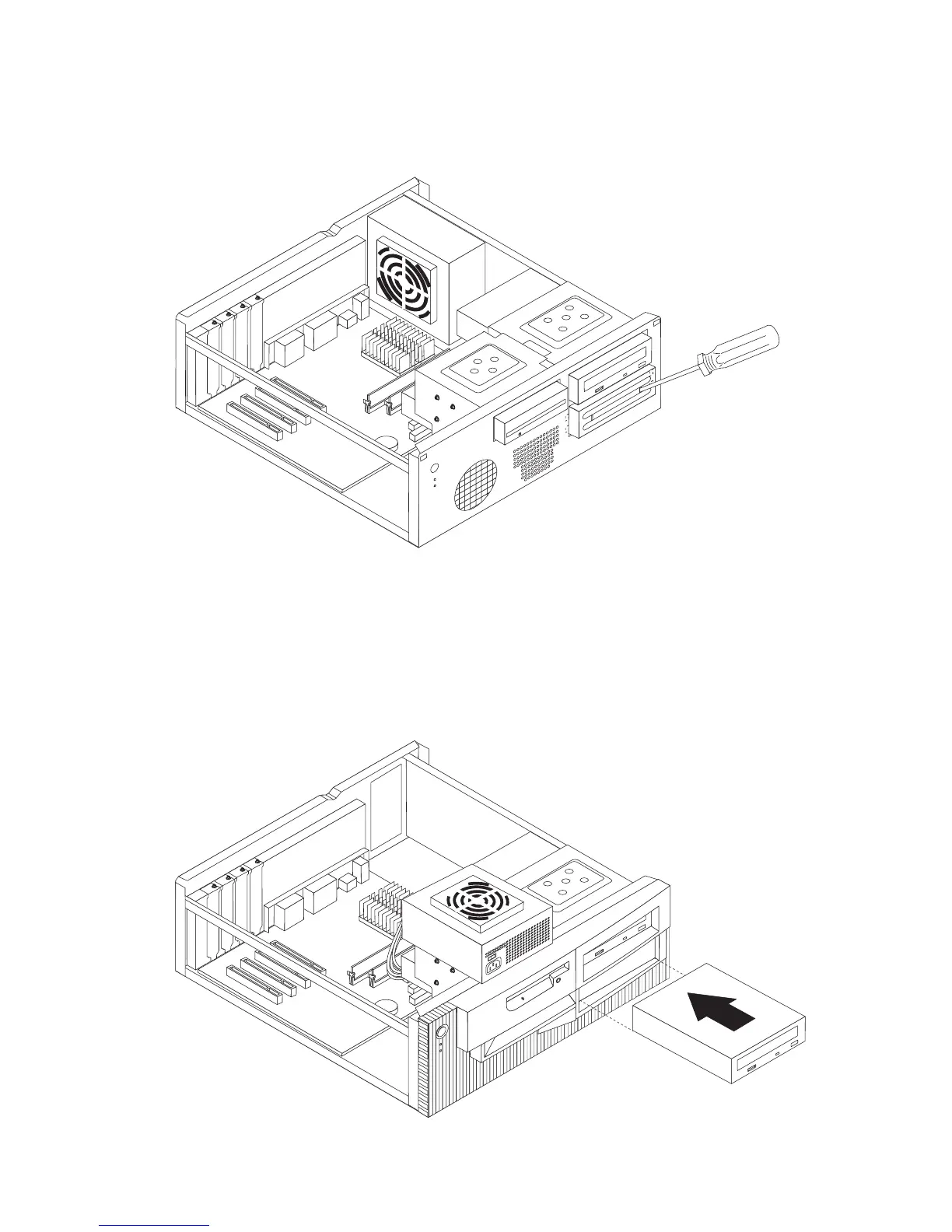4. Insert a flat–bladed screwdriver into one of the slots on the static shield
in the drive bay into which you are installing the drive and gently pry
the static shield loose from the drive bay.
Note: To install a 3.5-inch drive into drive bay 2 (a 5.25-inch bay), you
must install a conversion kit. For information on purchasing a
3.5-inch conversion kit for a 5.25-inch bay, see your IBM reseller
or IBM marketing representative.
5. Install the drive into the bay. Align the screw holes and insert the two
screws.
76 PC 300GL User Guide
