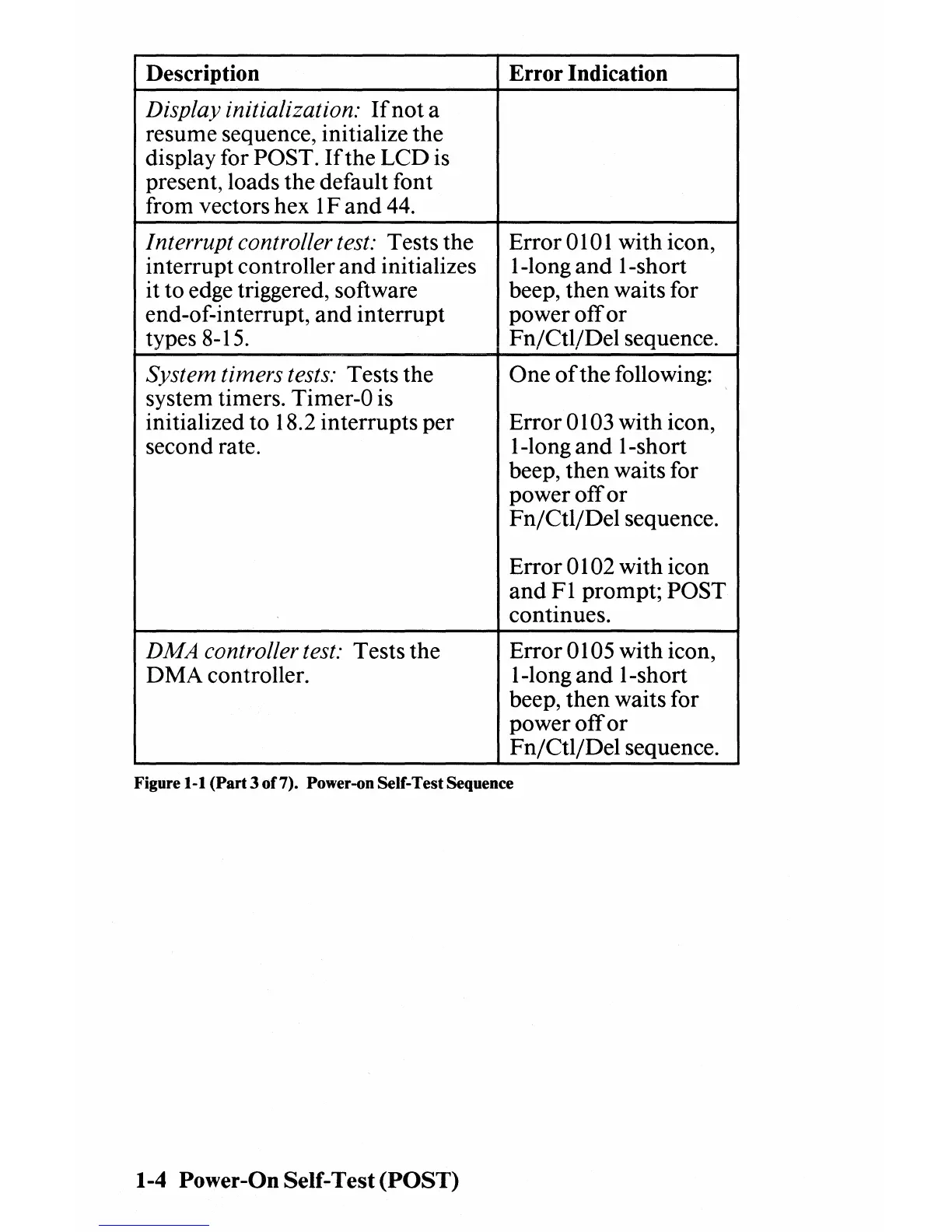Description
Error Indication
Display initialization:
Ifnot
a
resume sequence, initialize the
display for
POST.
Ifthe
LCD is
present, loads the default font
from vectors hex I F
and
44.
Interrupt controller test: Tests the Error 0 I 0 I with icon,
interrupt controller
and
initializes I-long
and
I-short
it to edge triggered, software
beep, then waits for
end-of-interrupt,
and
interrupt power
off
or
types 8-15.
Fn/Ctl/Del sequence.
System timers tests: Tests the One
of
the following:
system timers. Timer-O is
initialized to 18.2 interrupts per Error
0 I 03 with icon,
second rate. I-long
and
I-short
beep, then waits for
power
off
or
Fn/CtljDel
sequence.
Error
0 I 02 with icon
and
Fl
prompt; POST
continues.
DMA controller test: Tests the
Error
0105 with icon,
DMA controller. I-long
and
I-short
beep, then waits for
power
off
or
Fn/CtljDel sequence.
Figure
1-1
(Part
3
of
7). Power-on Self-Test Sequence
1-4 Power-On Self-Test (POST)