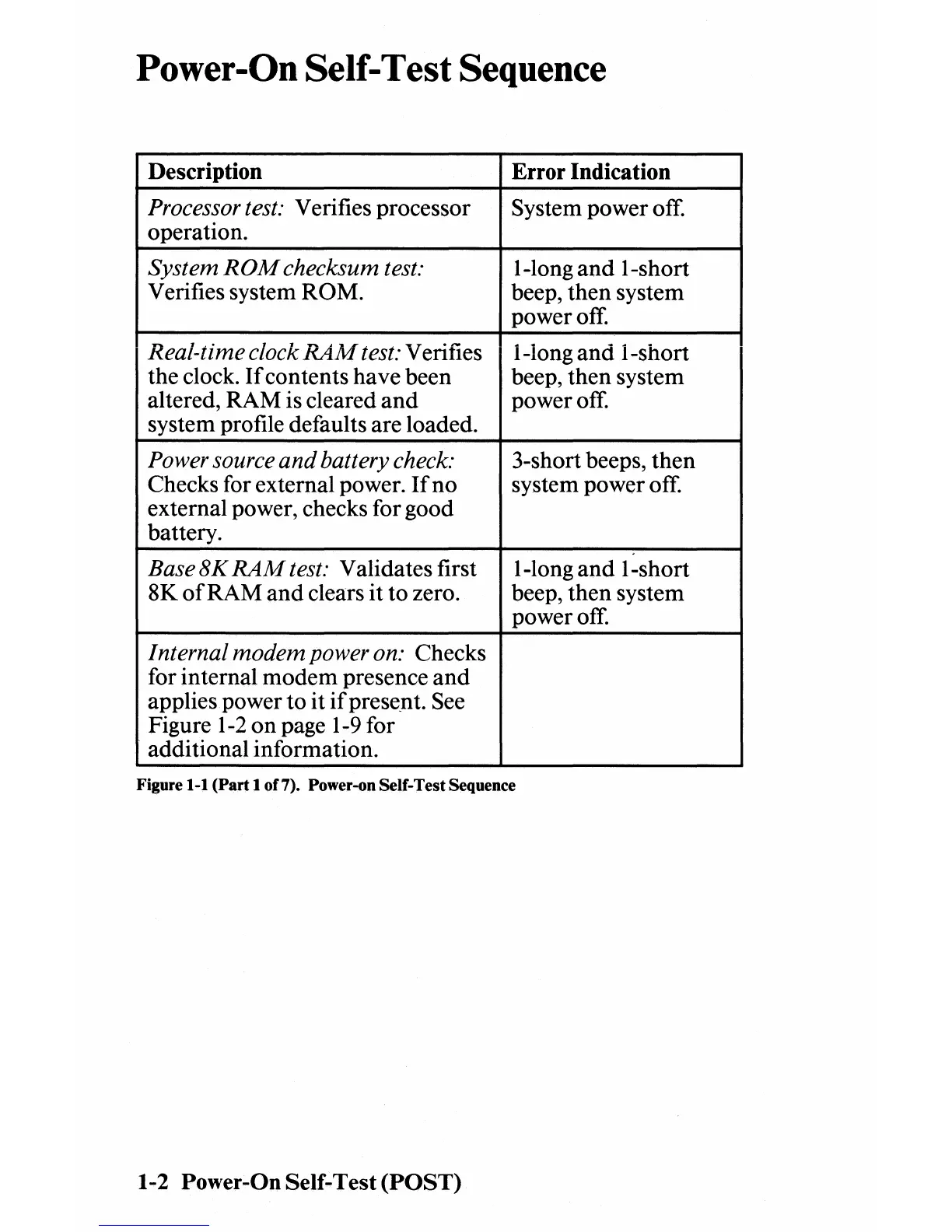Power-On Self-Test Sequence
Description
Error Indication
Processor test: Verifies processor System power off.
operation.
System
ROM
checksum test:
I-long
and
I-short
Verifies system
ROM.
beep, then system
power off.
Real-iime clock
RAM
test: Verifies
l-iong
and
I-short
the clock.
If
contents have been beep, then system
altered, RAM is cleared
and
power off.
system profile defaults are loaded.
Power source
and
battery check: 3-short beeps, then
Checks for external power.
If
no
system power off.
external power, checks for good
battery.
Base
8K
RAM
test: Validates first I-long
and
I-short
8K
of
RAM
and
clears it to zero. beep, then system
power off.
Internal
modem
power on: Checks
for internal
modem
presence
and
applies power to it ifpresent. See
Figure
1-2
on
page
1-9
for
additional information.
Figure 1-1
(Part
1 of7). Power-on Self-Test Sequence
1-2 Power-On Self-Test
(POST)